The Odyssean Voyage is a thrilling campaign where participants navigate challenges to collect five mystical NFTs: Ithaca Binoculars, Circe Map, Odysseus Vessel, Aeolus Compass, and Athena Key. These lead to the discovery of the Oracle Treasure, a symbol of wisdom and triumph in this epic journey of strategy and discovery. To gather all necessary NFTs, participants must complete On-chain tasks, including One-time and Daily tasks. After collecting all the testnet NFTs, they will have the opportunity to mint the Oracle Treasure, the final destination of the Odyssean Voyage. This final NFT, once the product is deployed on the mainnet, will have special utilities for its holders.
JOIN THE THRILLING ODYSSEAN VOYAGE NOW: https://voyage.u2nft.io/
To support the participants, here are full guidelines on how to successfully achieve the ultimate Oracle Treasure.
PREPARATION
Connect Wallet
Step 1: Navigate to https://voyage.u2nft.io/ and click on the [Connect Wallet] button on the right-top corner.
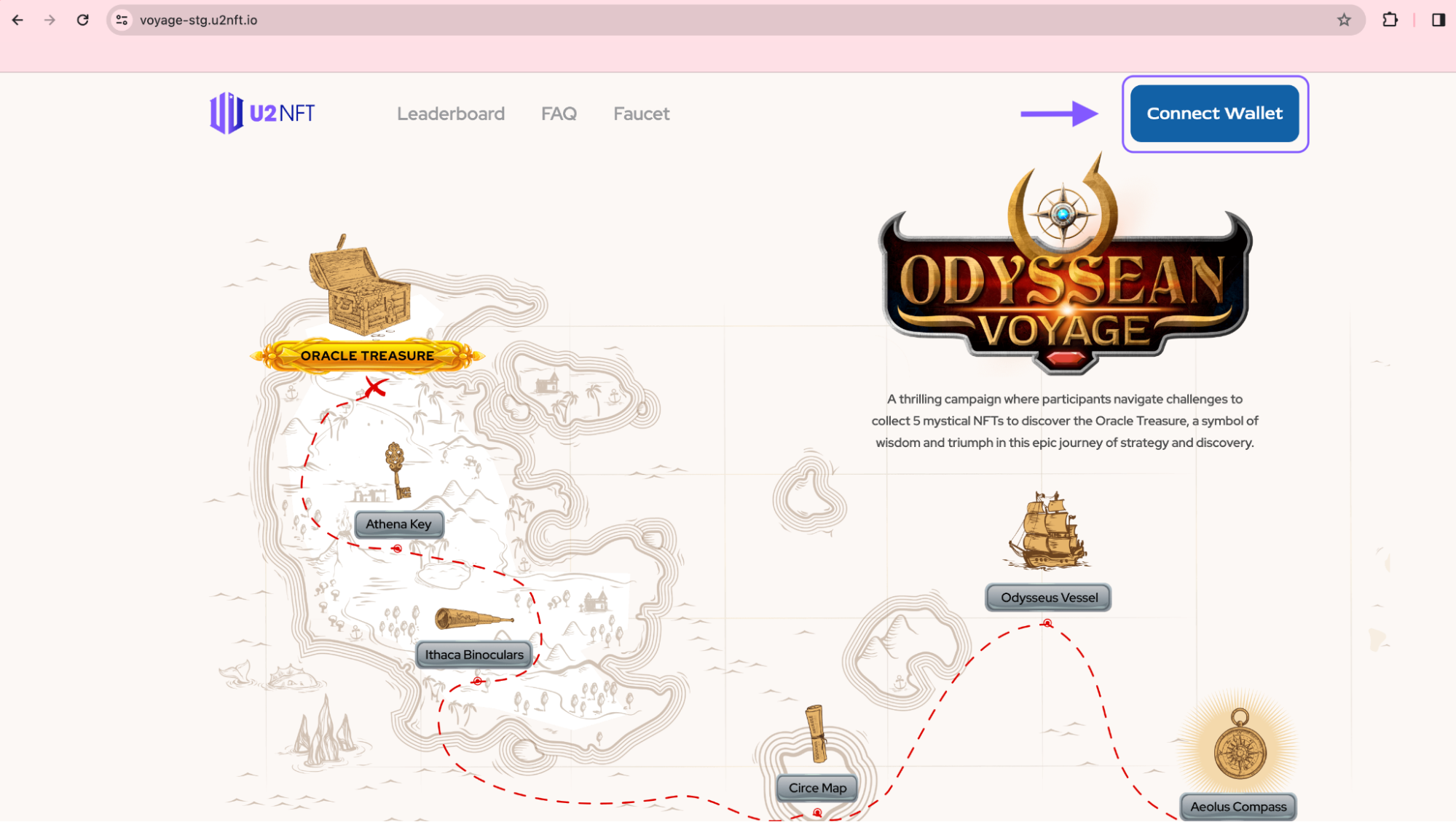
Step 2: Click on [Sign] to confirm the connection.
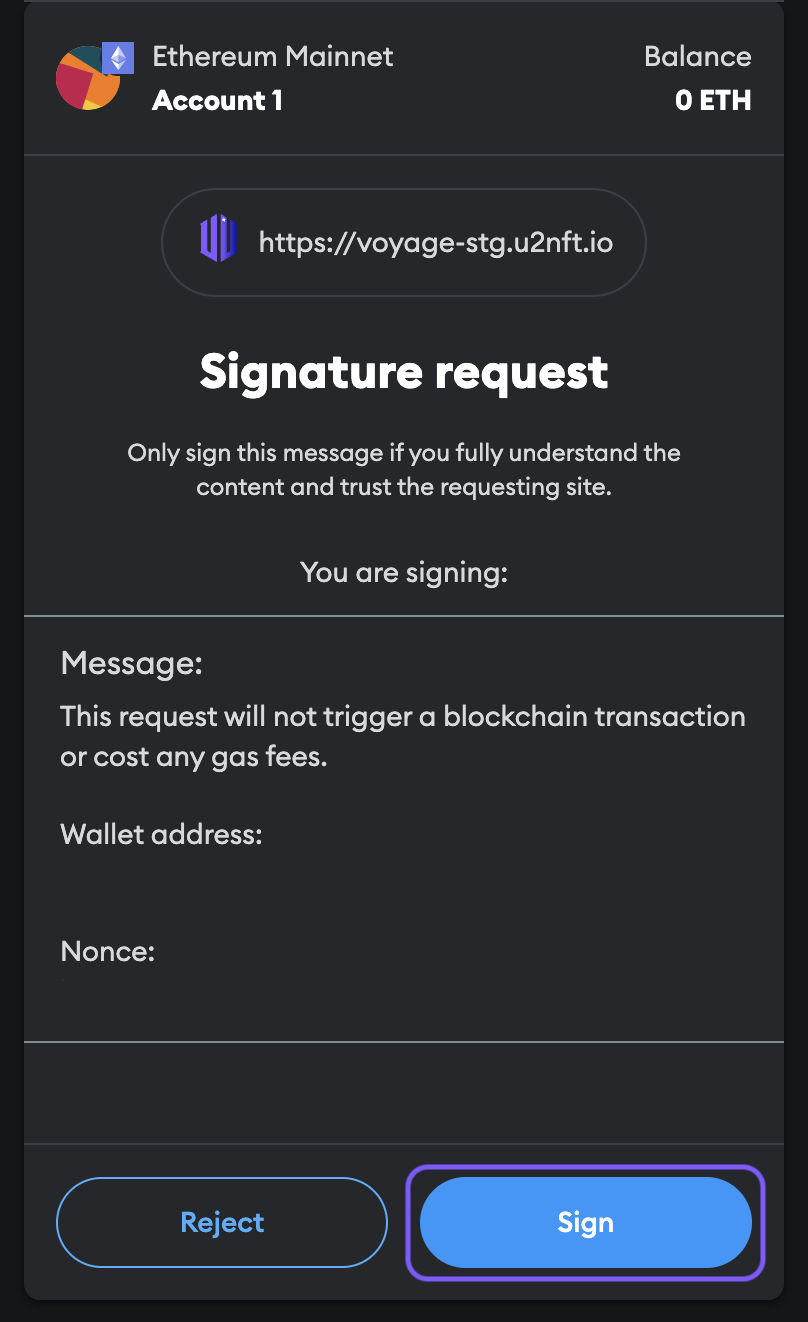
Step 3: When the [Connect Wallet] button turns into your wallet address, it means you have connected successfully.
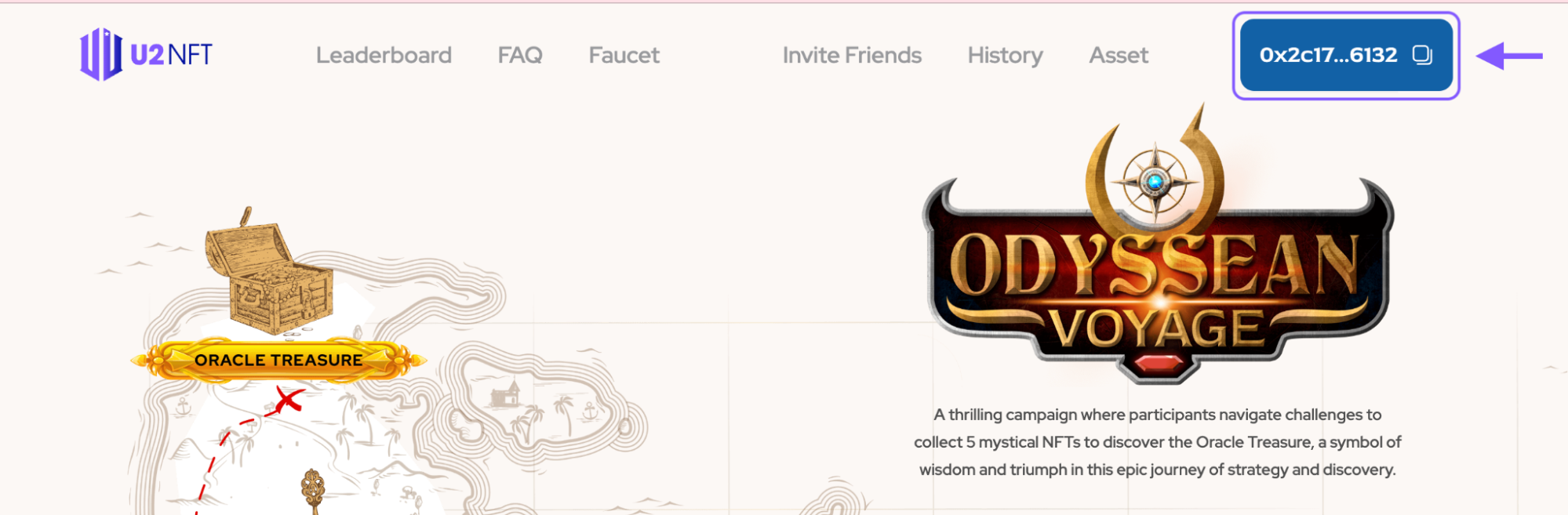
Faucet U2U Testnet Tokens
To be able to do any task of the Odyssean Voyage, participants need to have a certain amount of U2U Testnet Tokens, and here is a detailed guideline on how to earn more U2U Testnet Tokens.
❗ NOTE: Every hour, you can faucet 1 U2U Testnet Token. Remember to use the faucet and properly prepare before starting any task to save time!
Step 1: On the Odyssean Voyage website, click on the [Faucet] section on the heading.
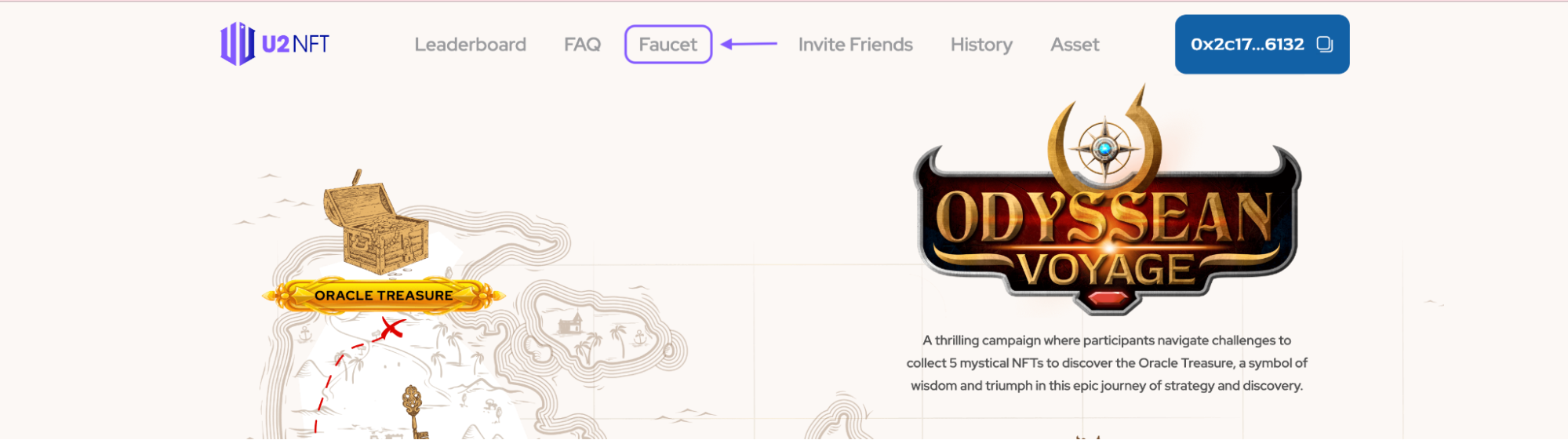
Step 2: On the U2U Faucet, insert your wallet address and verify your account, then click [Faucet]. You can request 1 U2U every 1 hour without any authentication.
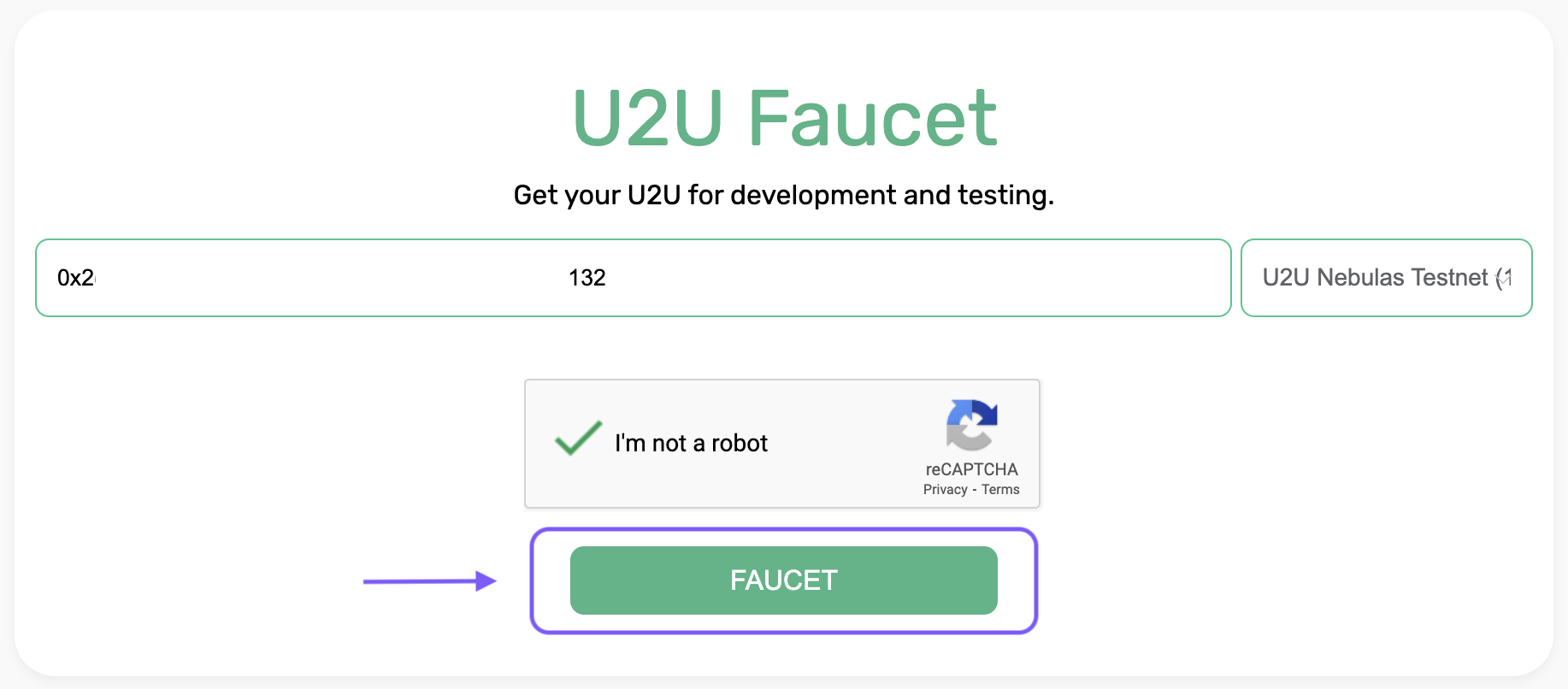
Insert your wallet address and verify your account, then click [Faucet]. Every 1 hour you can faucet 1 U2U Testnet Token.
Connect Wallet to U2 NFT
For a smooth process, please remember to connect your wallet with U2 NFT before executing any tasks.
Step 1: Navigate to U2 NFT testnet website https://nebulas.u2nft.io/ then click on the [Connect Wallet] button on the top-right screen.
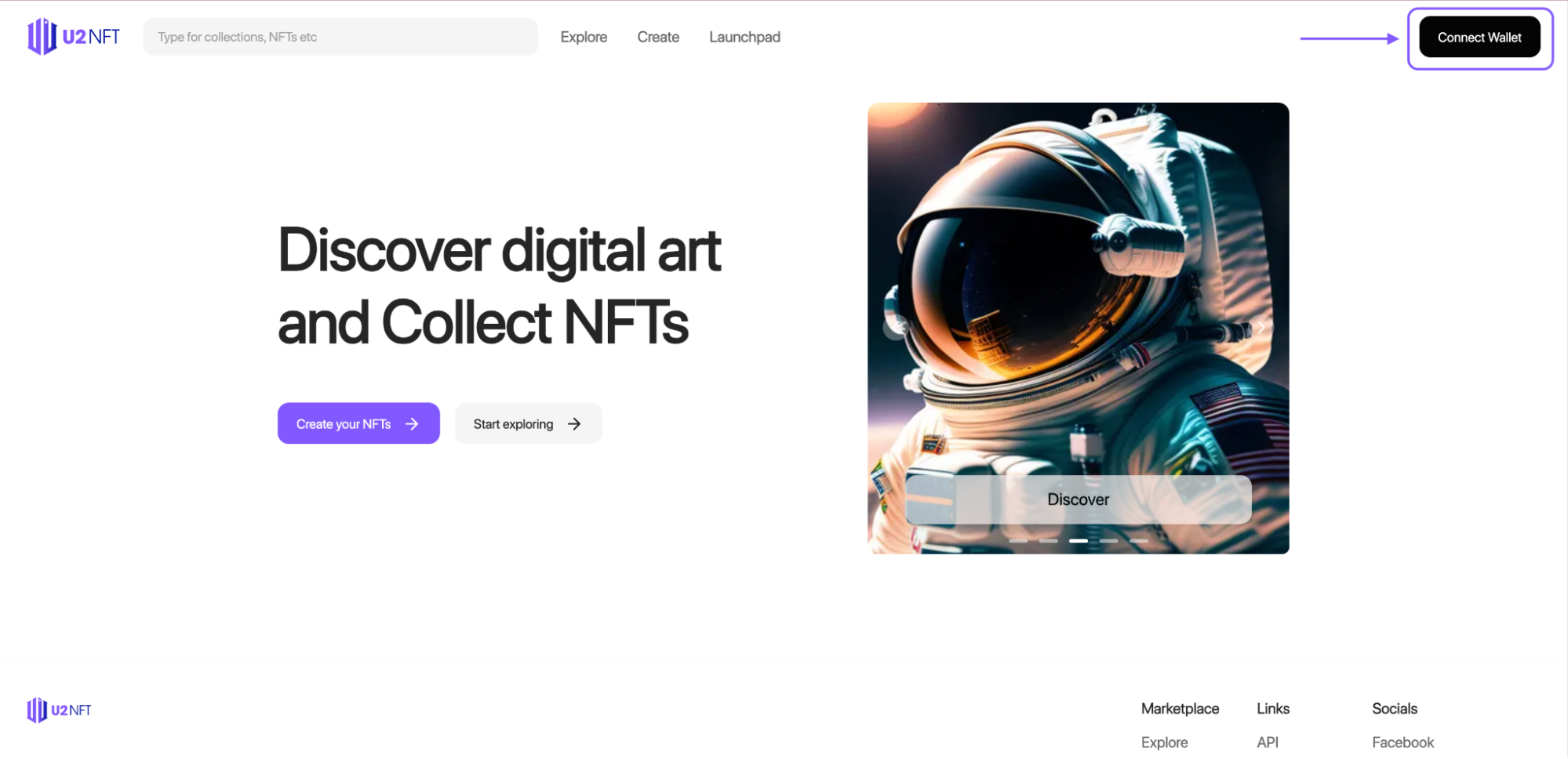
Step 2: Select your Wallet and click [Sign] in the “Signature Request" section.
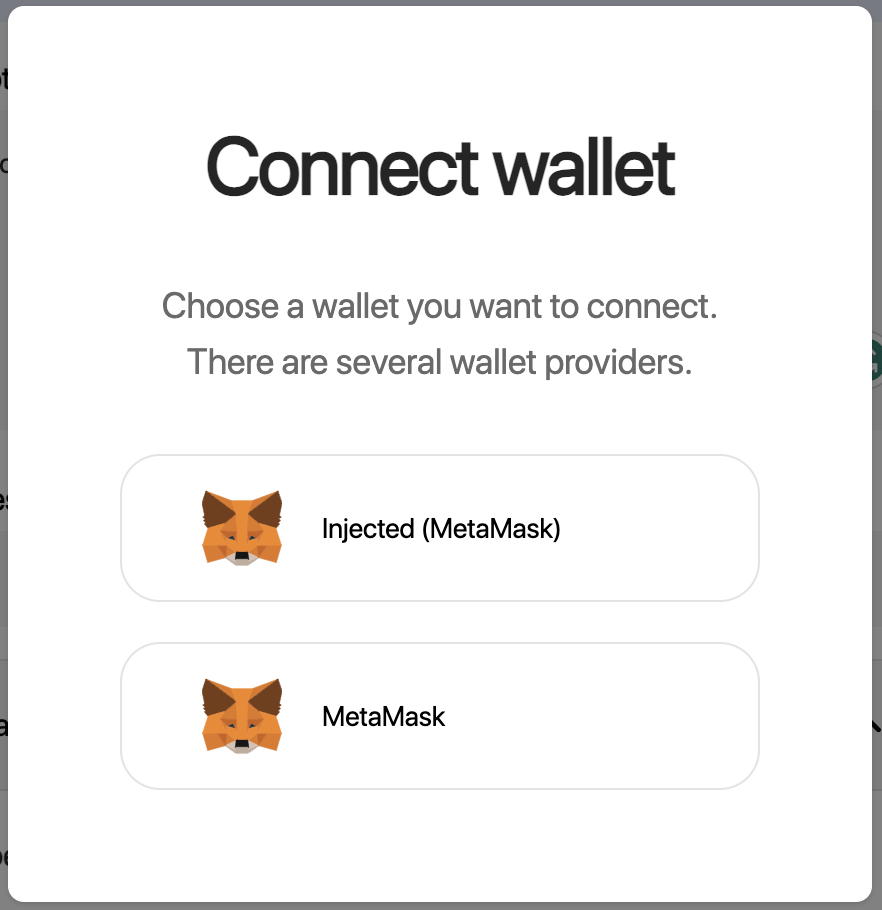
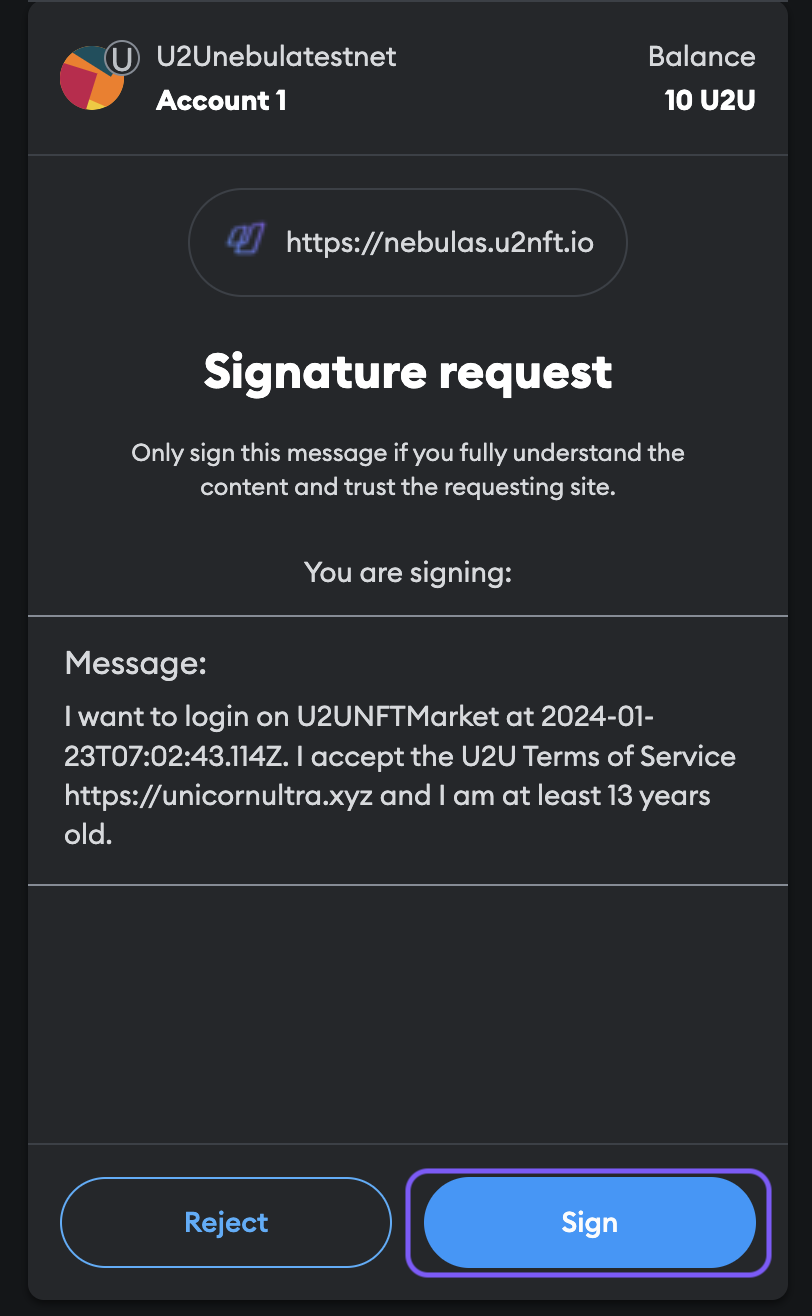
Step 3: After connecting your Wallet with U2 NFT, you are good to go and complete the tasks in the Odyssean Voyage.
ON-CHAIN TASKS
One-Time Tasks
Create NFT
Step 1: From the Odyssean Voyage website, after successfully connecting your wallet, scroll down to the “On-Chain Tasks” section and click on [Create NFT].
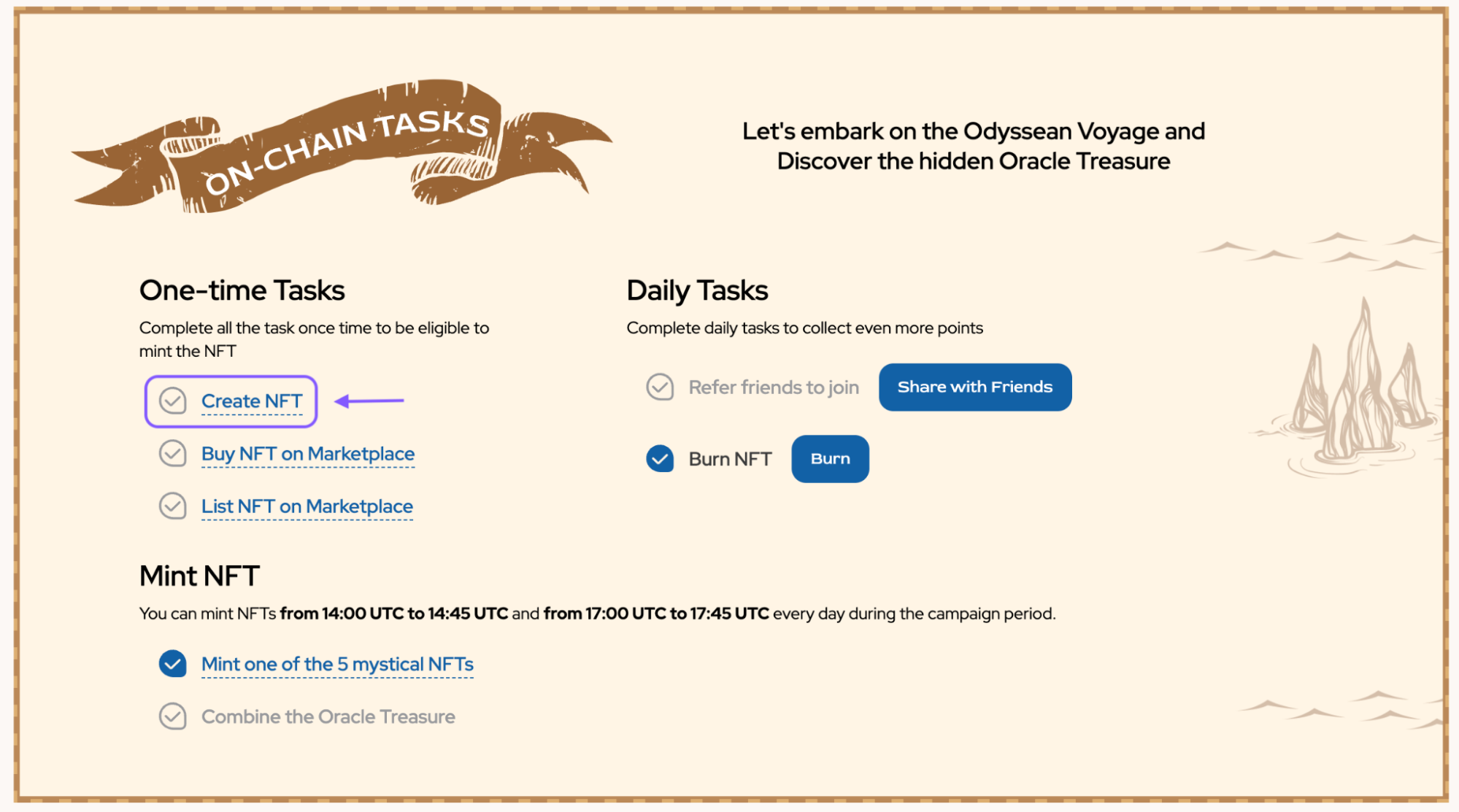
Scroll down to the “On-Chain Tasks” section and click on [Create NFT]
Step 2: After clicking on the [Create NFT], you will be transferred to the U2 NFT website, then click on [Create your NFTs] to continue.
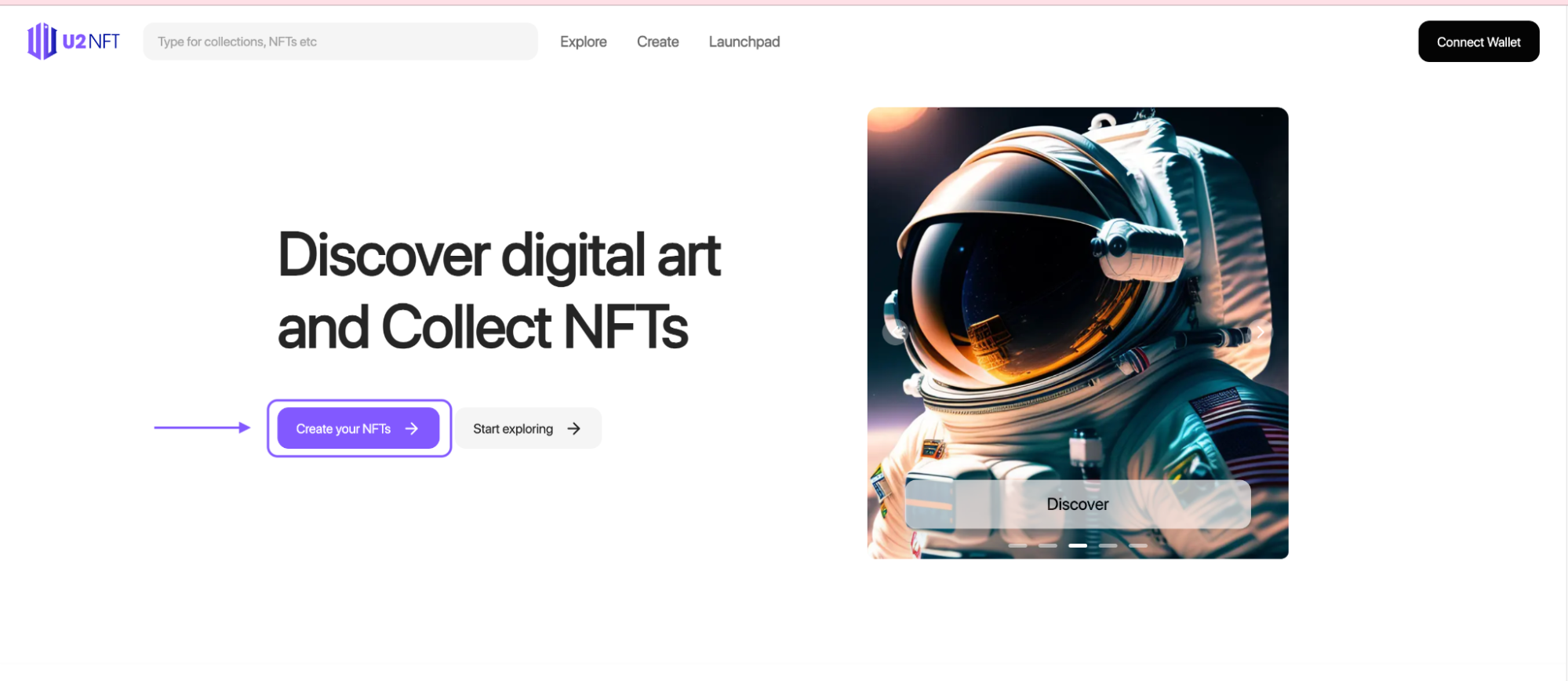
Click on [Create your NFTs] to start creating your NFTs.
Step 3: Choose the type of NFTs that you want to create. You can create a single NFT or can create a collection of NFTs.
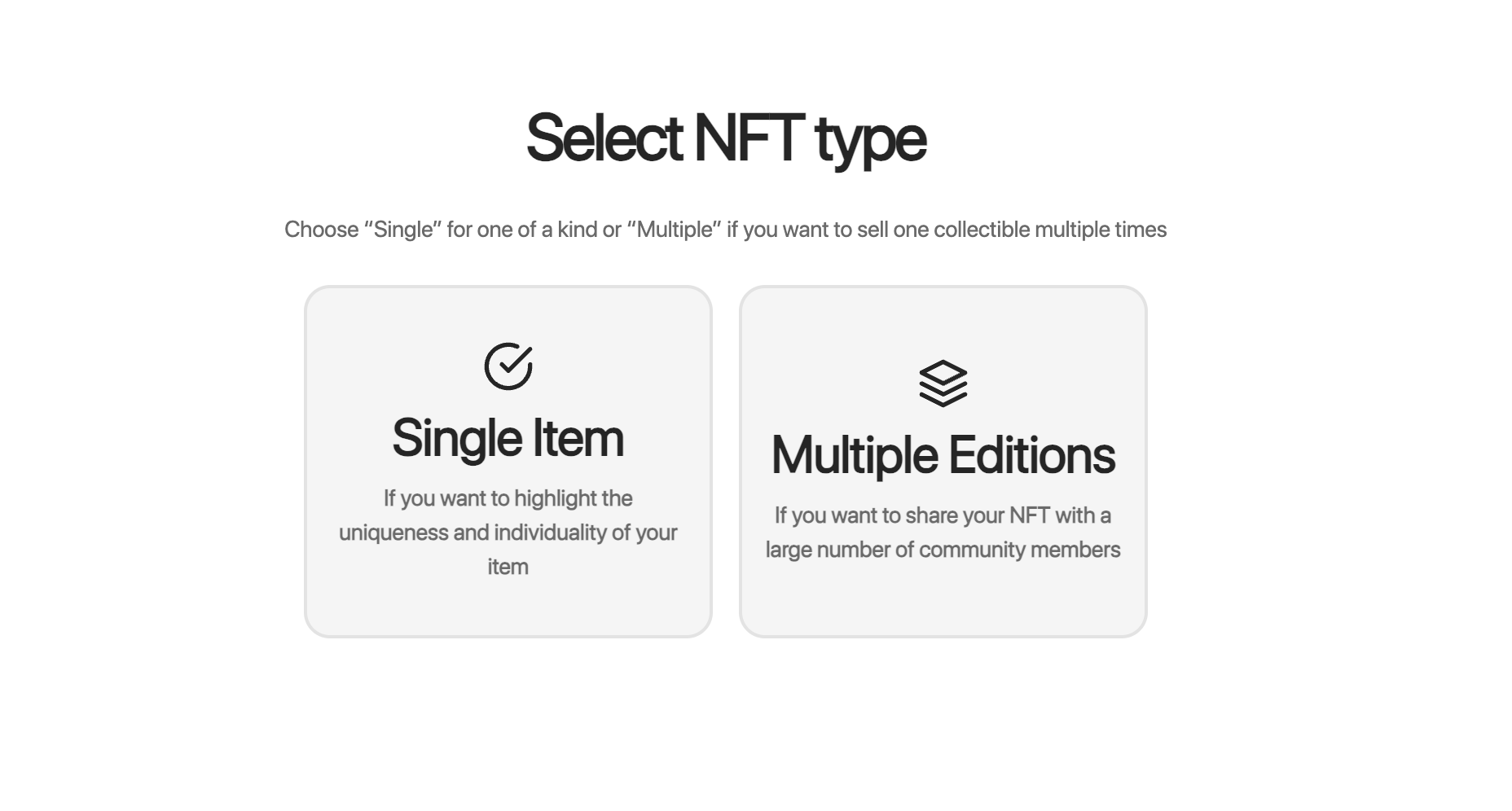
Step 4: Click on [Choose File] to upload your NFTs. After filling in all the required information, hit [Create Item].
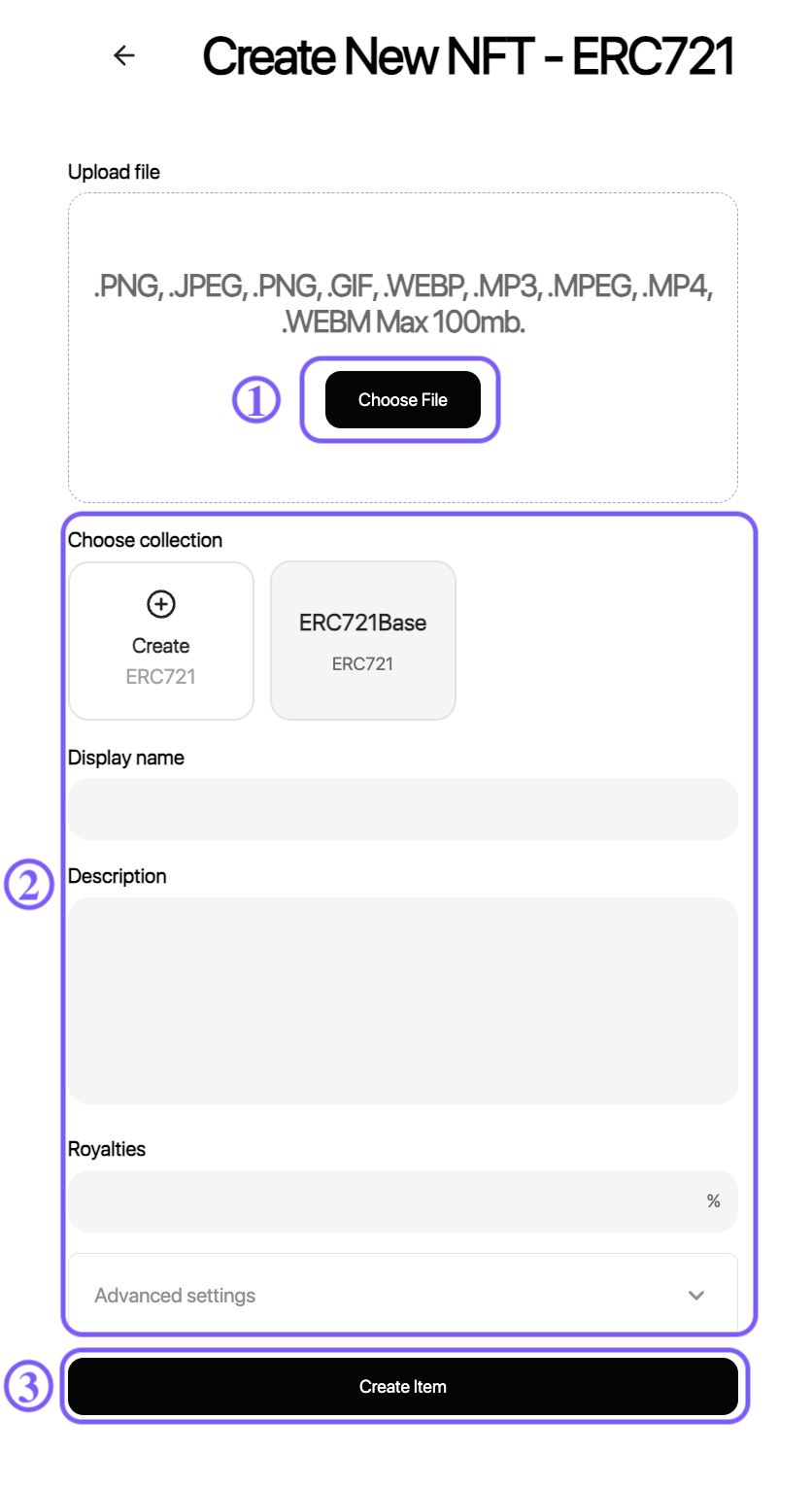
Click on [Choose File] to upload your NFTs, then fill in the information, and Click [Create Item].
Step 5: Click [Confirm] to complete the Creating process.
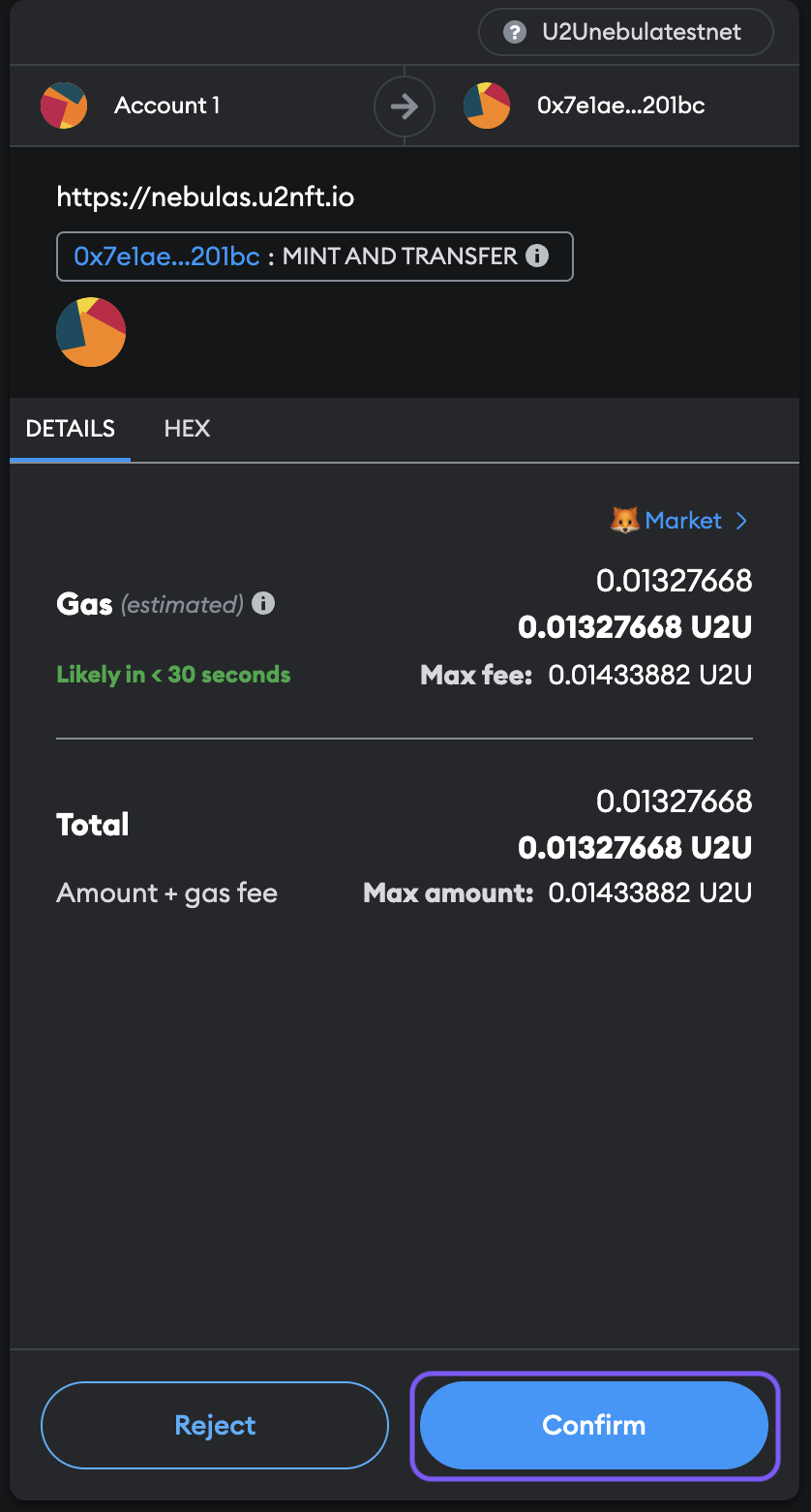
Buy NFT on Marketplace
Step 1: Select [Buy NFT on Marketplace] in the “On-Chain Tasks" section.
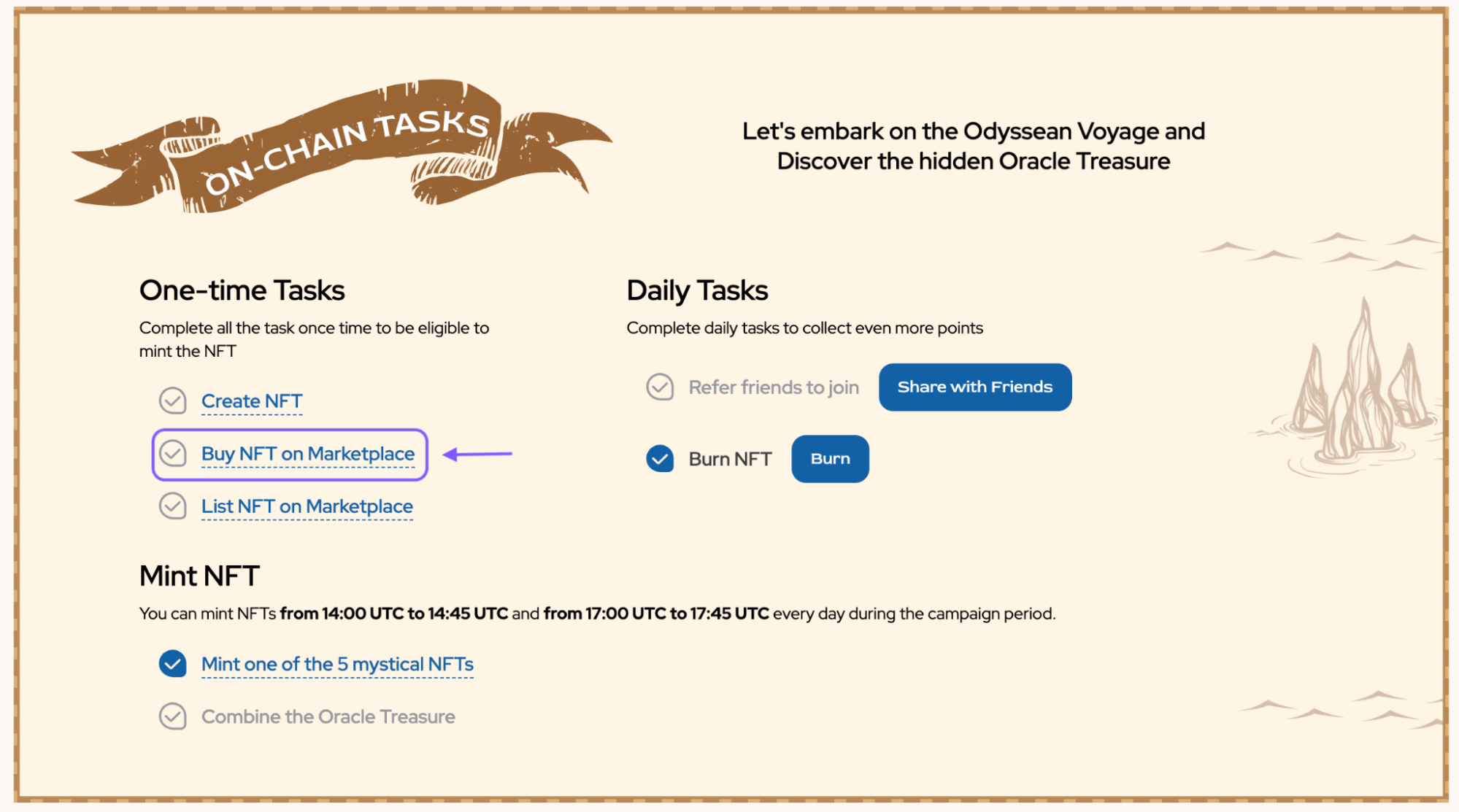
Step 2: After navigating to the U2 NFT website, click on [Start exploring], then choose your preferred NFTs to buy.
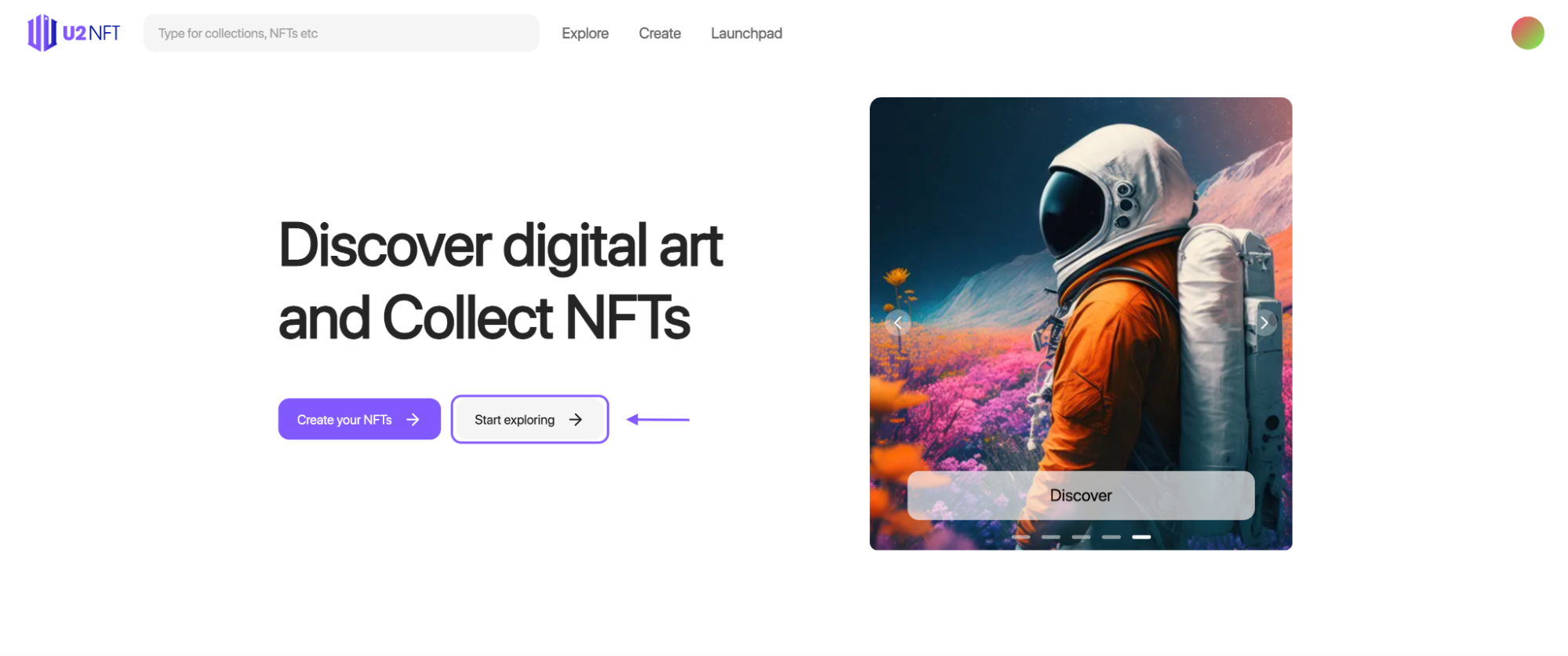
Click [Start exploring] to see all the available NFTs on the Marketplace.
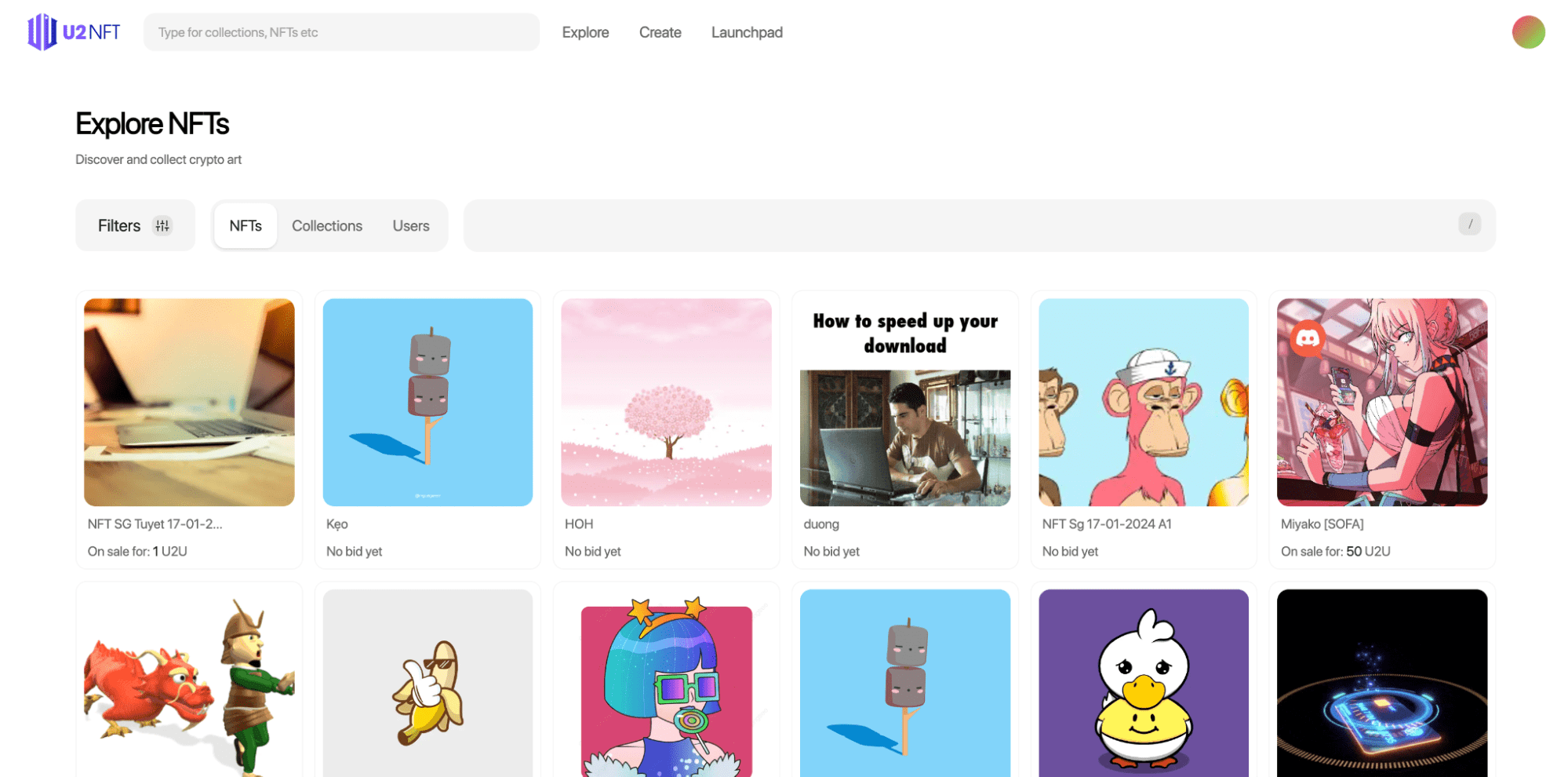
Select an NFT to buy to complete the task.
Step 3: After choosing an NFT, click [Buy Now] to buy the NFT. Bear in mind that the picture below is just a demonstration, you can buy any available NFT you want. Then click [Purchase item] to confirm the transaction.
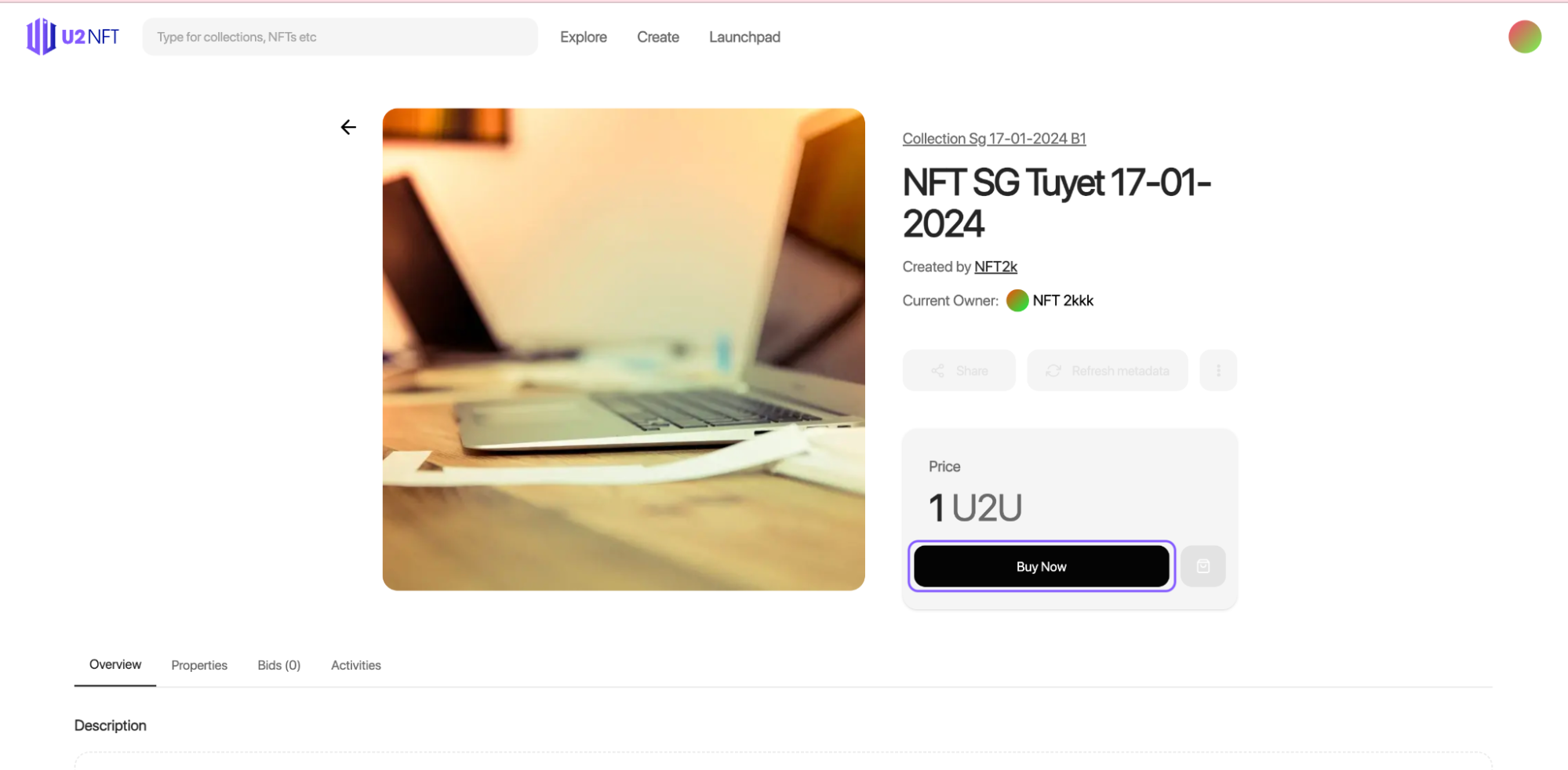
Click [Buy Now] to purchase the NFT.
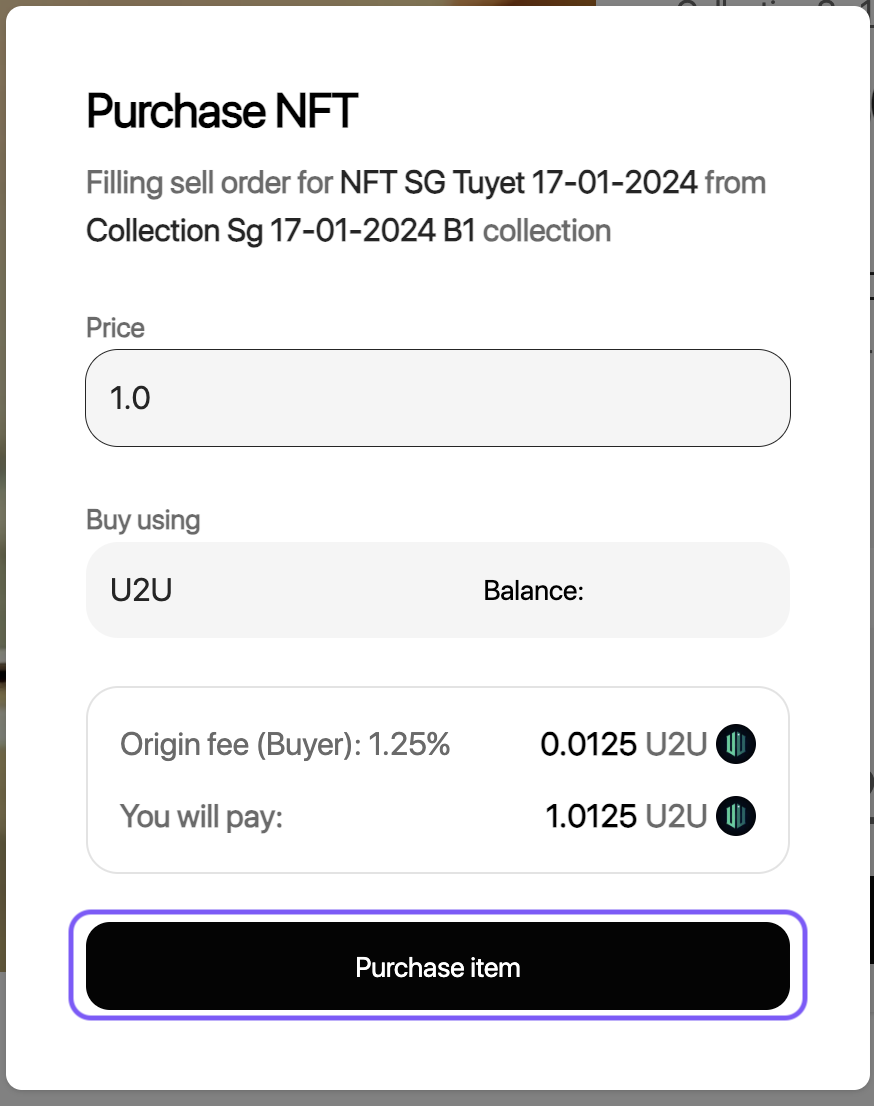
Click [Purchase item] to process.
Step 4: Click on [Confirm] to finish the transaction.
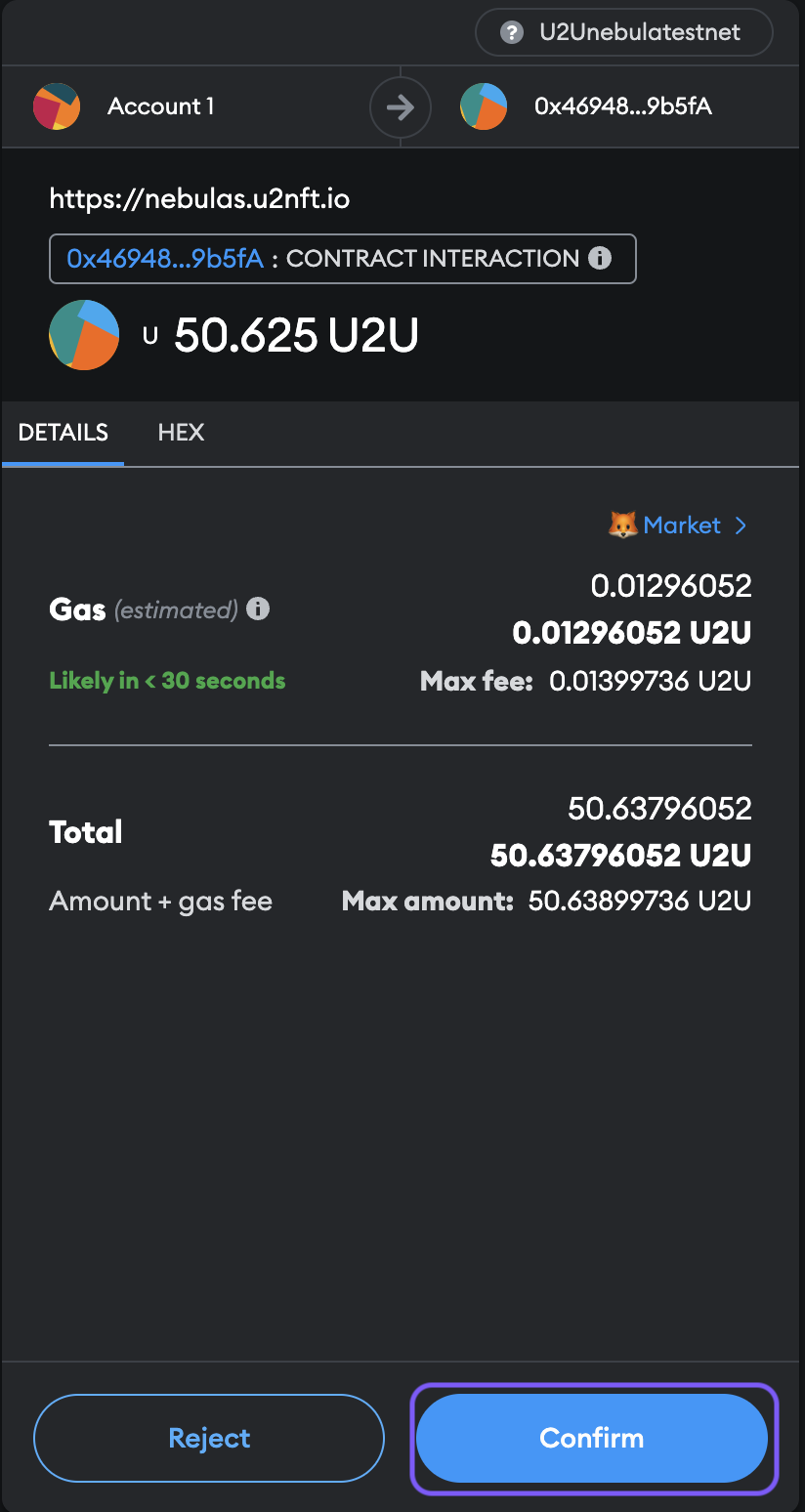
List NFT on Marketplace
Step 1: Click on [List NFT on Marketplace], then on the U2 NFT website, click on your profile ava on the top-right screen, and select [View profile] below your name.
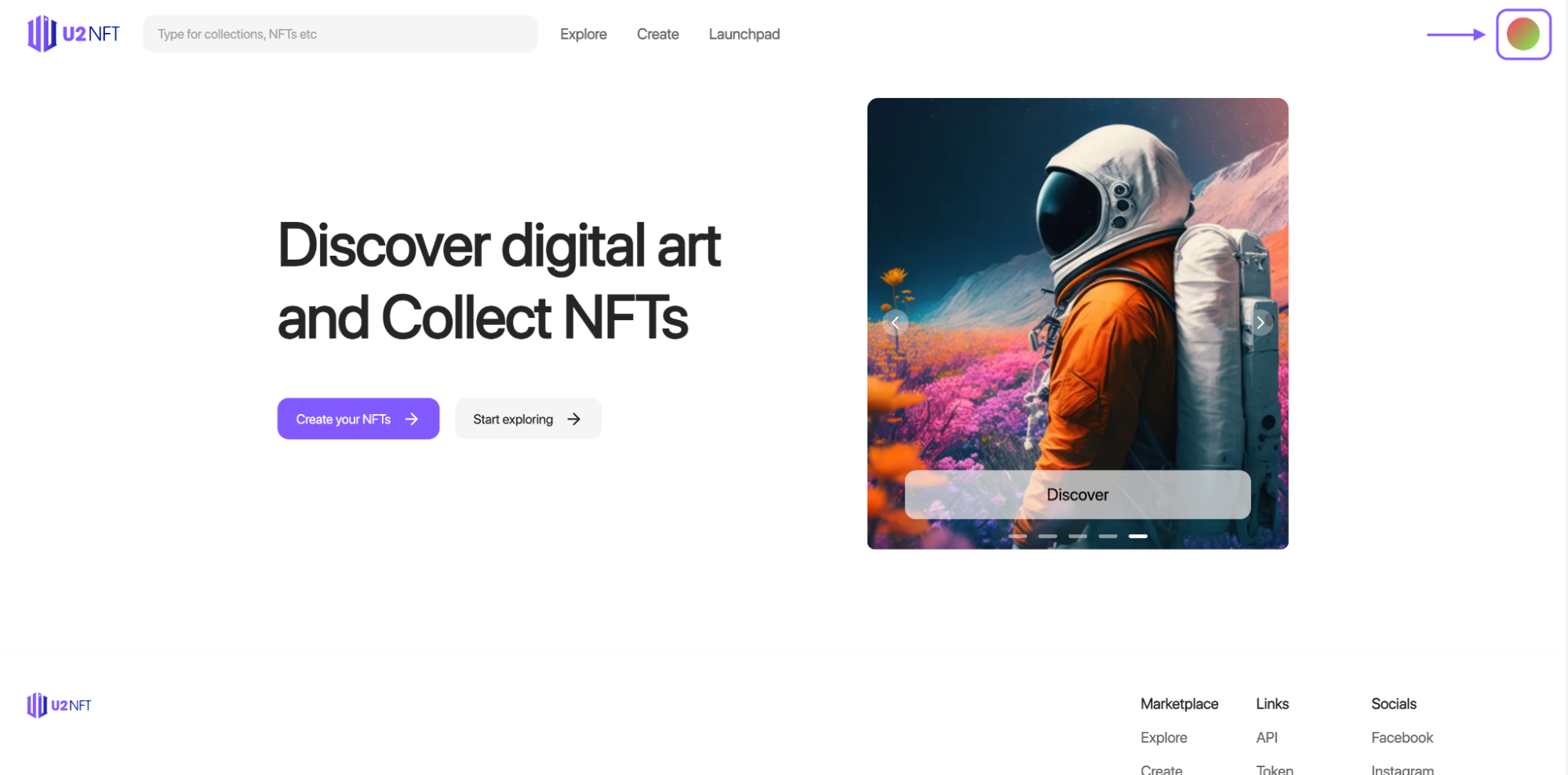
Press on your profile ava on the top-right screen.
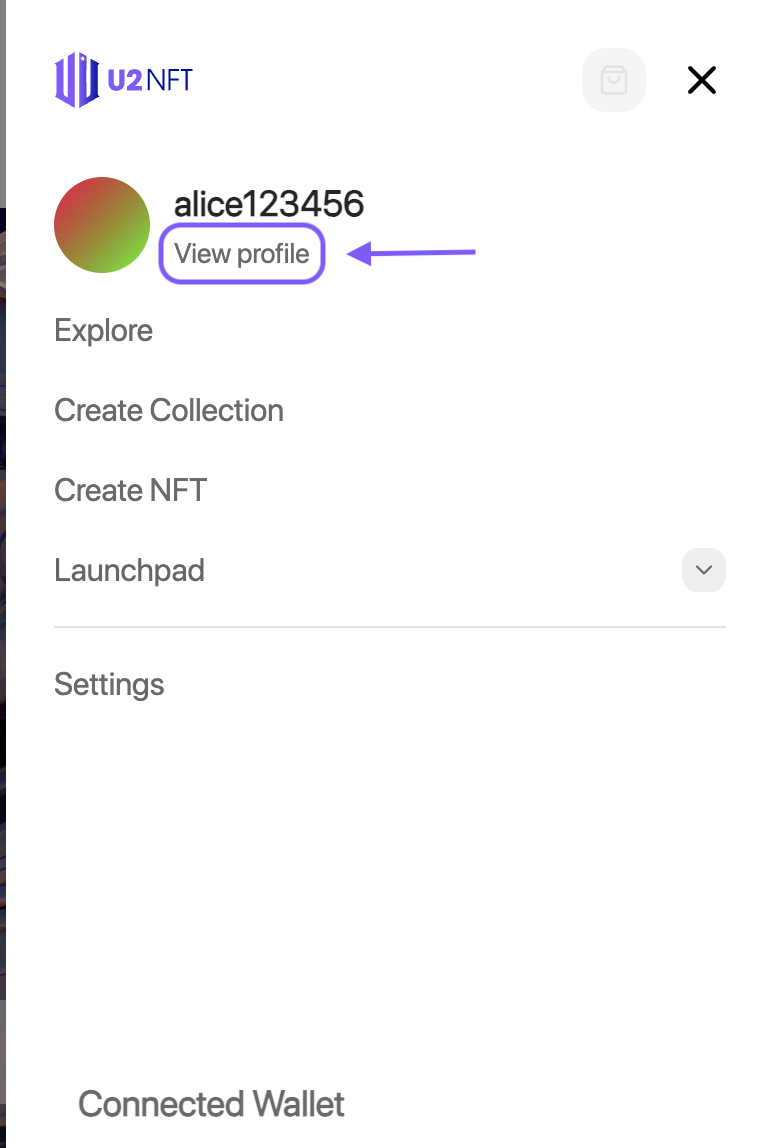
Select [View profile] below your username.
Step 2: Here you can find all your owned NFTs, and choose one of them to list on Marketplace.
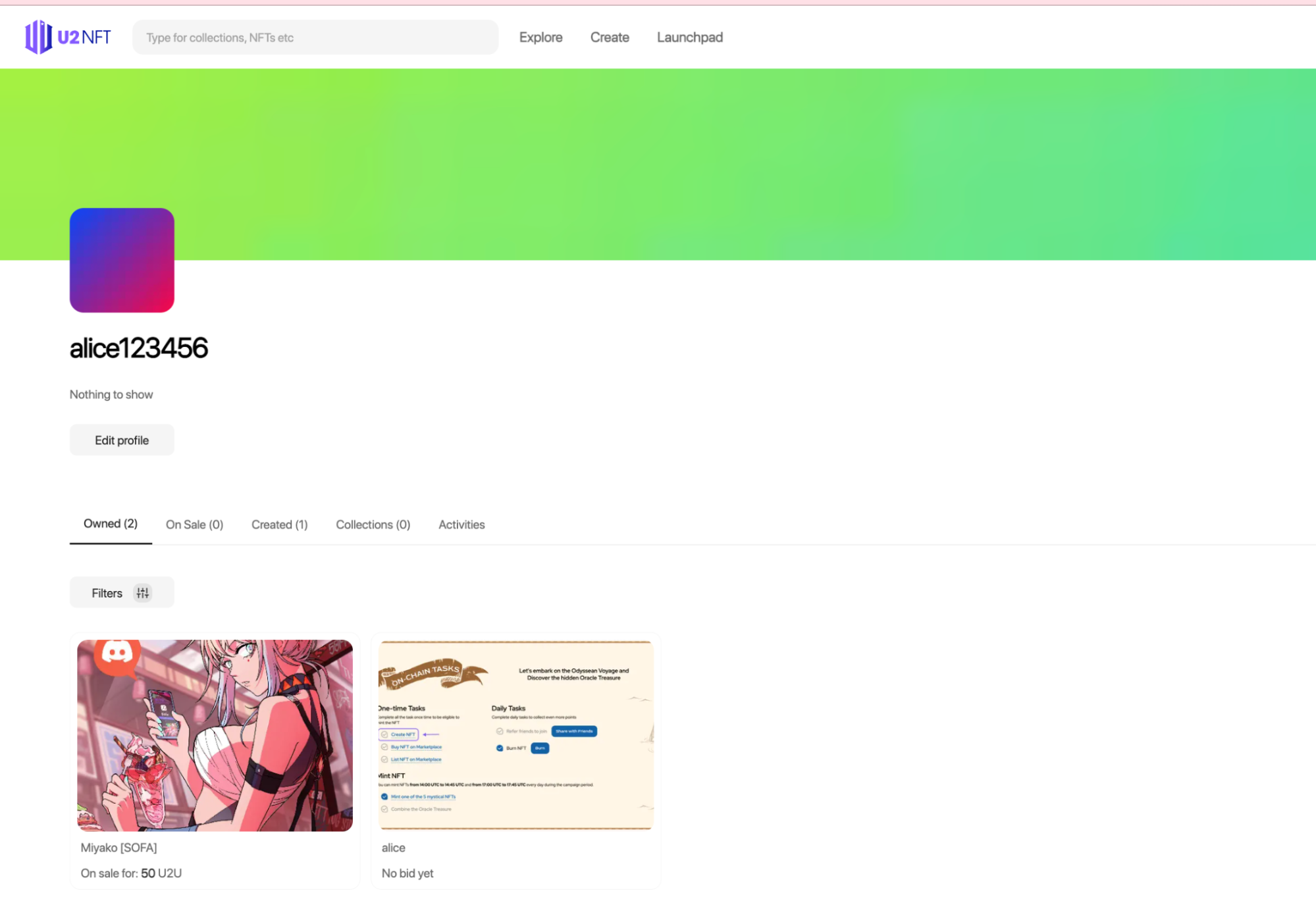
Check out all your owned NFTs here and Select one to list it on Marketplace.
Step 3: Click on the selected NFT, then hit the [Put On Sale] button to start listing the NFT, and click [Approve] to put it on the Marketplace.
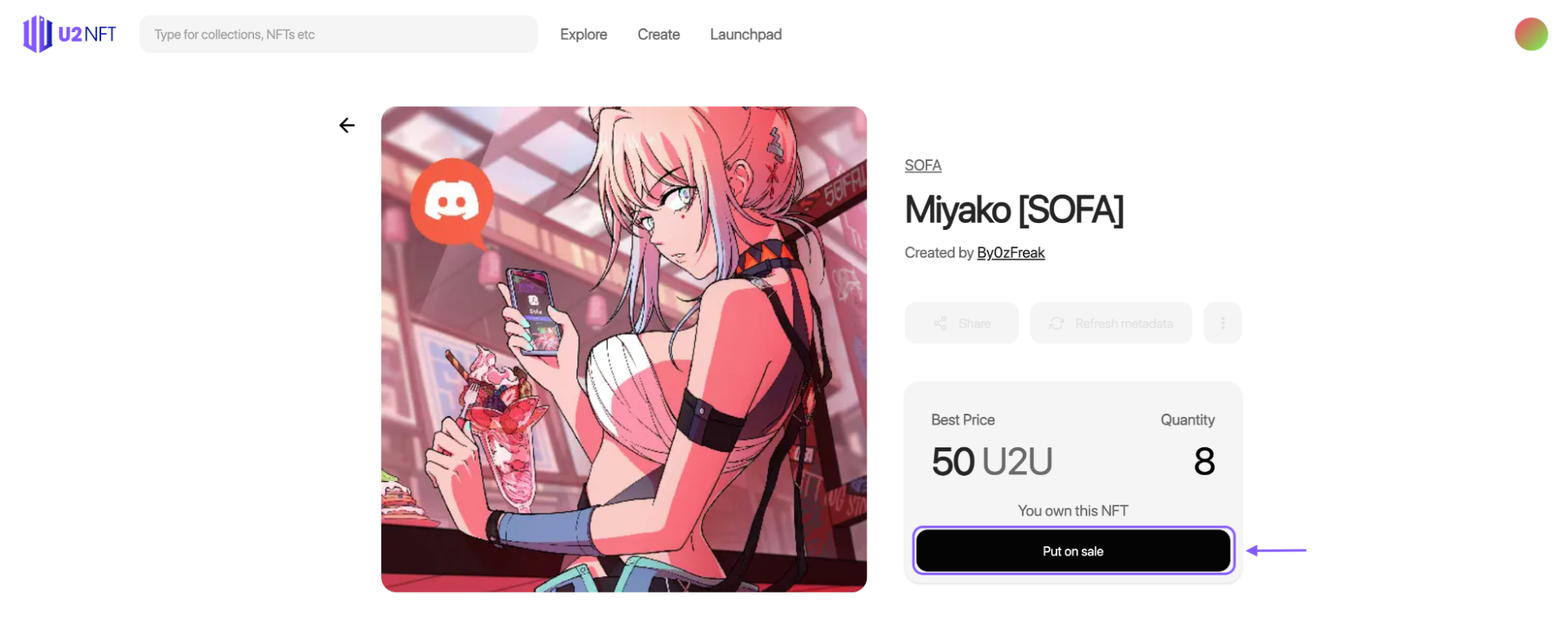
Click on [Put on sale] to start listing your NFTs.
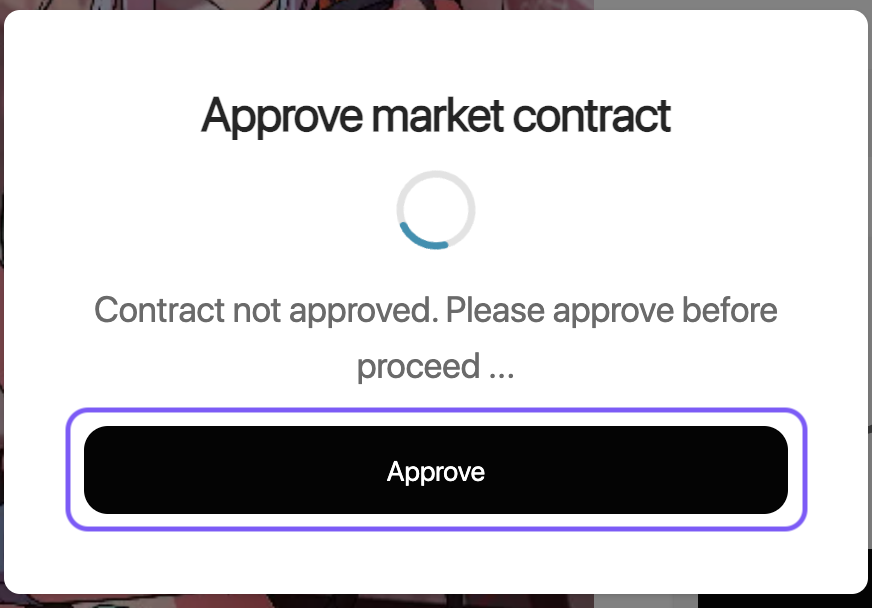
Click [Approve] to approve the transaction.
Step 4: Follow the prompts to continue with the authority process, click [Confirm] to allow access and transfer of your NFTs, read the precaution carefully and if agree, click on [Approve].
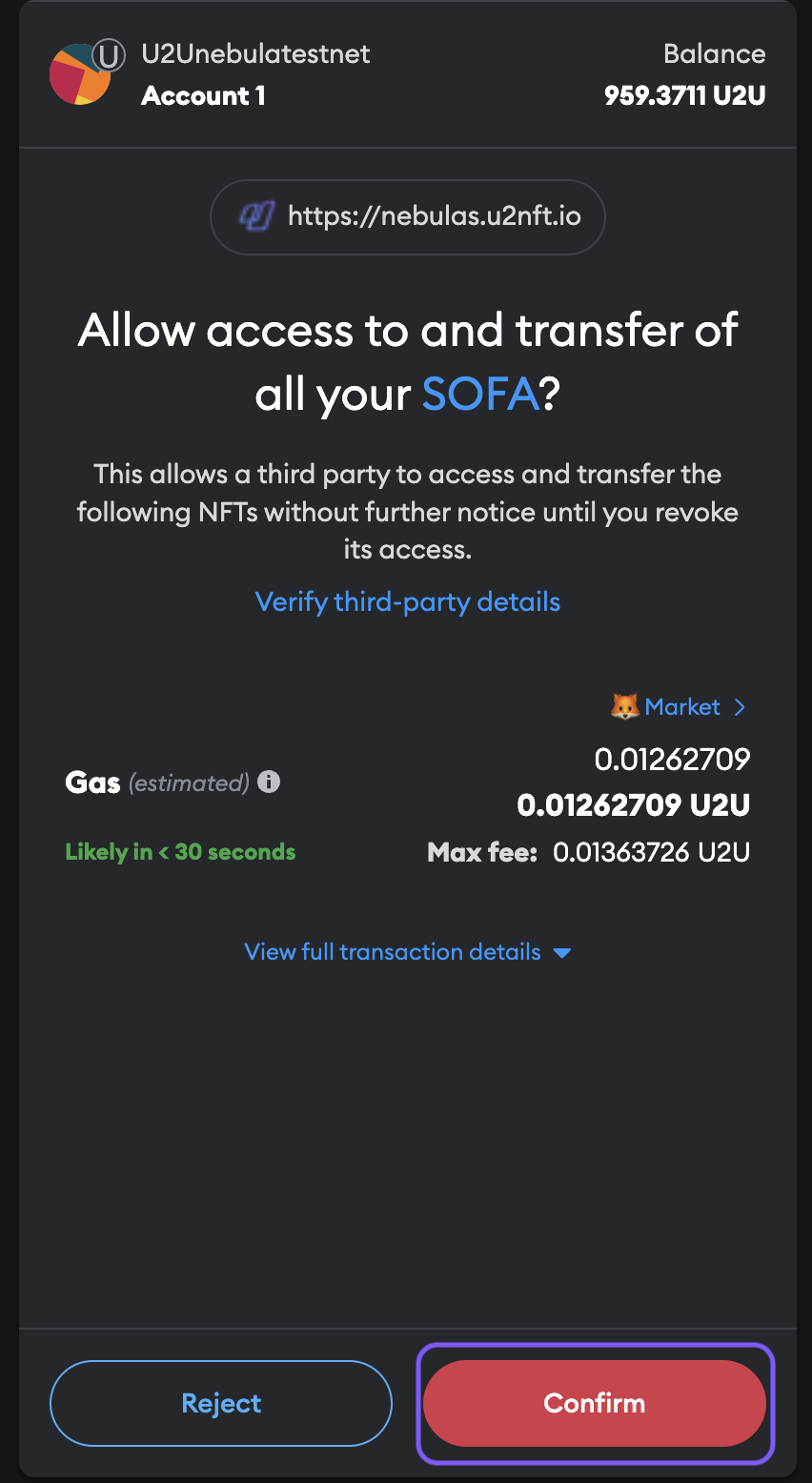
Click [Confirm] to allow access.
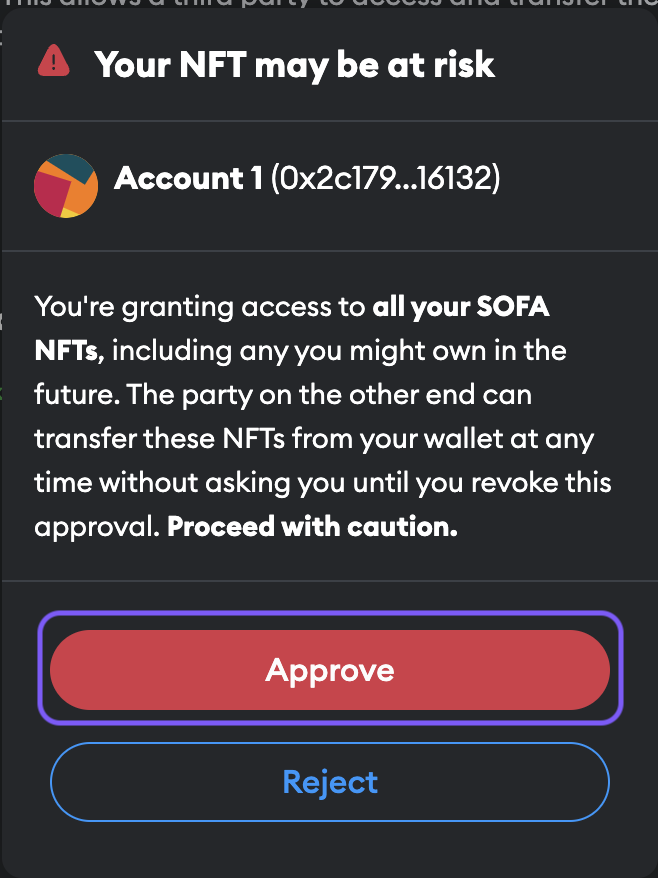
Read the precaution carefully and click [Approve].
Step 5: After hitting [Approve], you will be transferred to the “Sell NFT” section, insert your selling price and put in the quantity you want to sell, then hit [Put on sale].
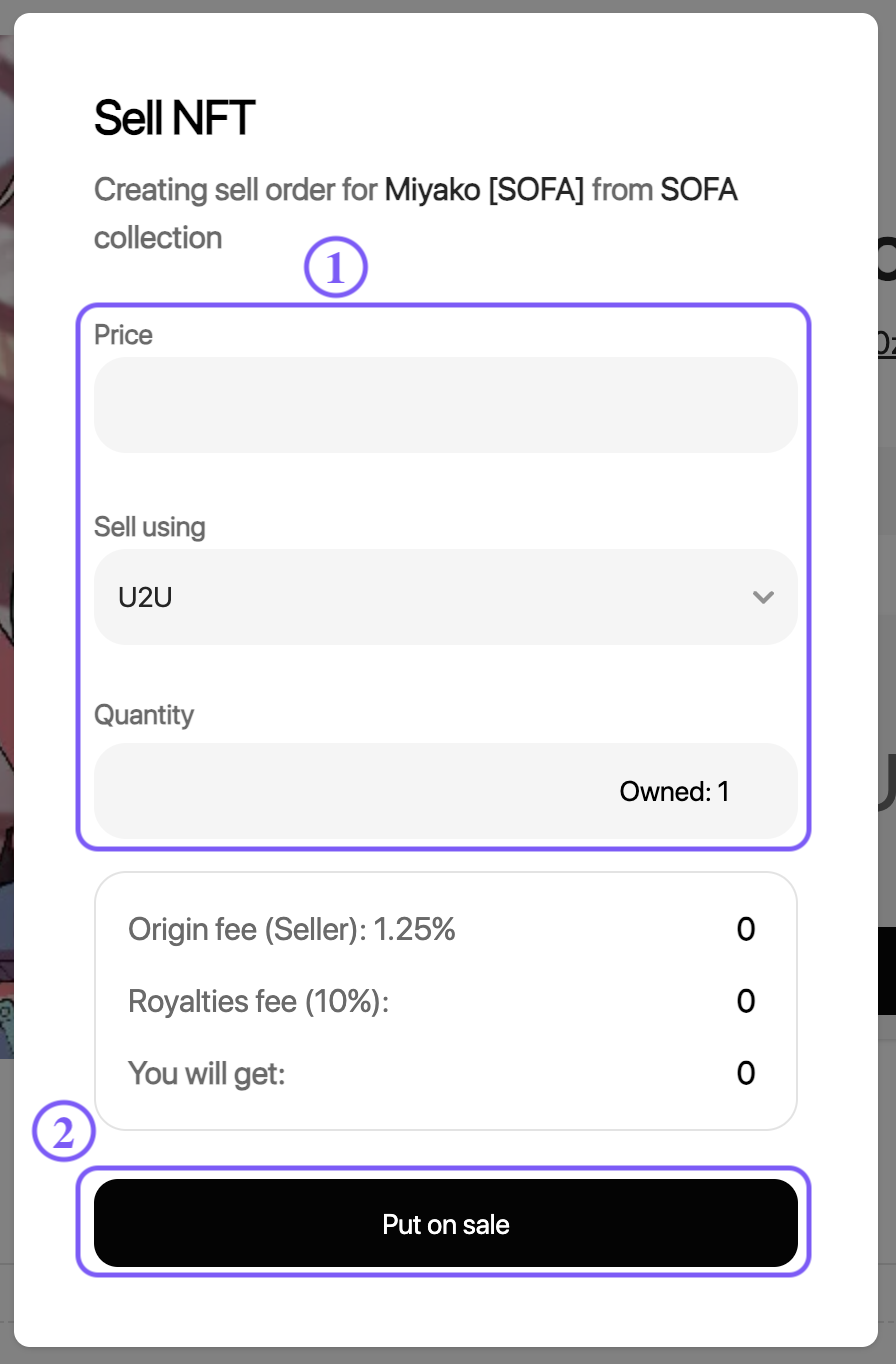
Insert your selling price and put in the quantity you want to sell, then hit [Put on sale].
Step 6: When the listing is successful, there will be a notification, click [Close and Continue]
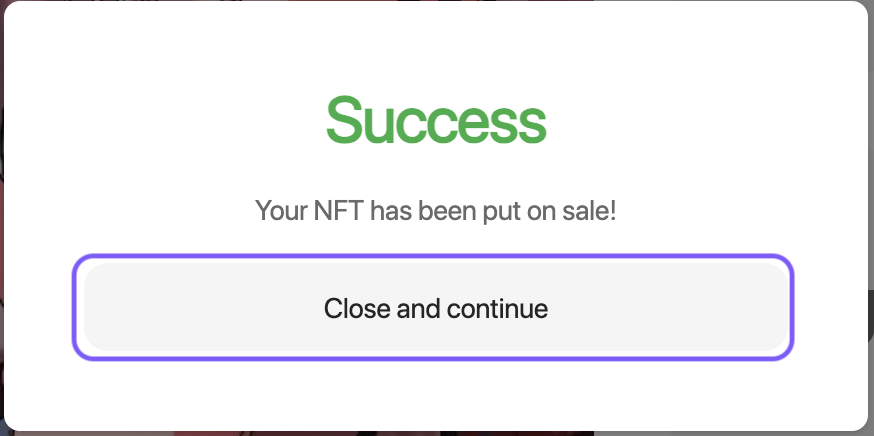
❗ STRATEGIC TIPS:
Instead of buying a different NFT on the Marketplace, you can create your own NFTs and list them at a more affordable price. Then, buy them back from the Marketplace. This strategic move will save you both time and U2U Testnet tokens.
Daily Tasks
The Daily Tasks are available for you to earn more points daily and get additional rewards in the future.
Refer Friends To Join
Step 1: Click on the [Share with friends] button next to the “Refer friends to join" headline in the On-Chain Task section.
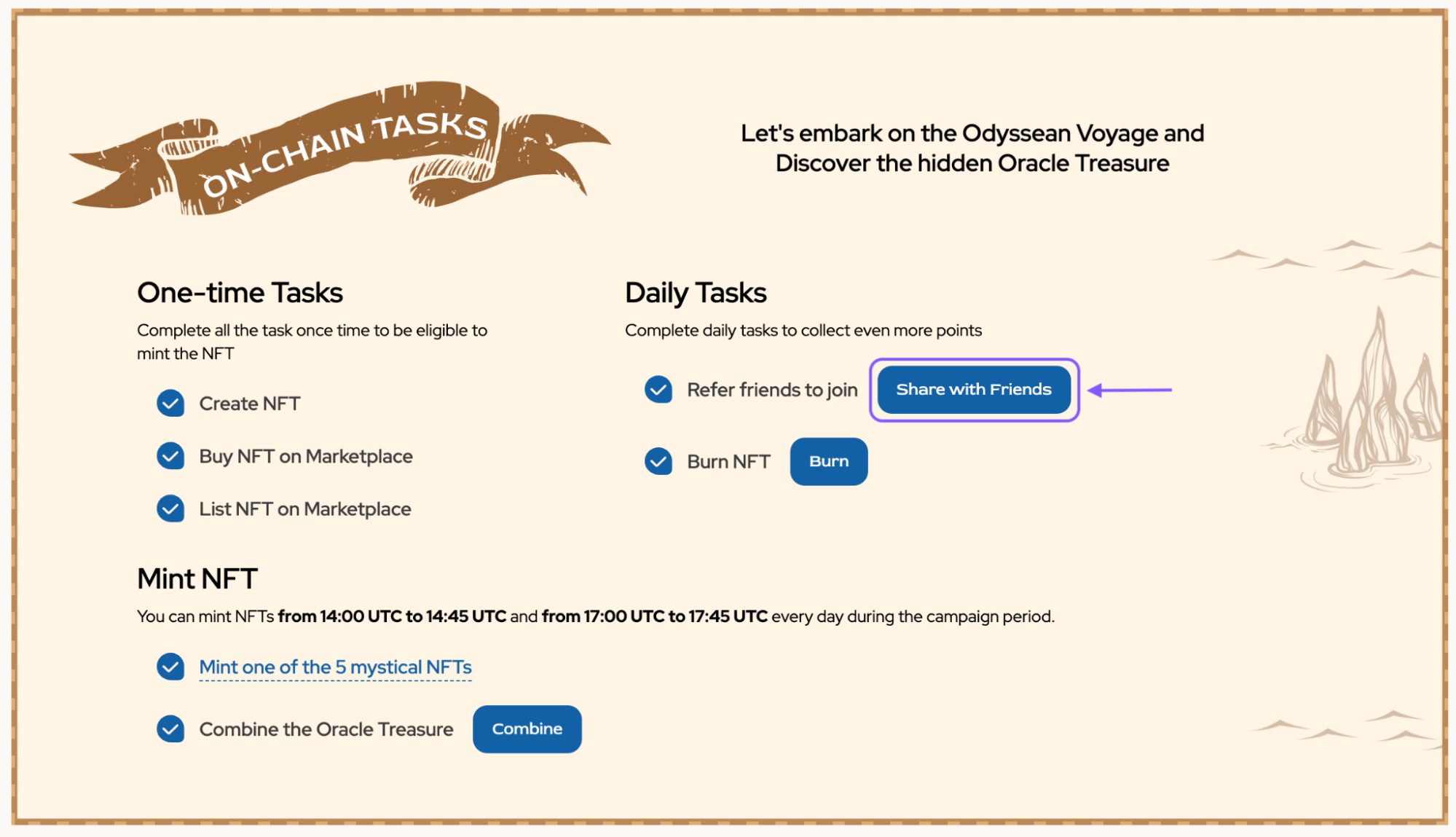
Click on [Share with Friends].
Step 2: Copy your Referral Code or your Referral Link and send it to your friends to invite them. An invitee who completes at least 1 task (Create, Listing, Buy) will be considered a successful invitation.
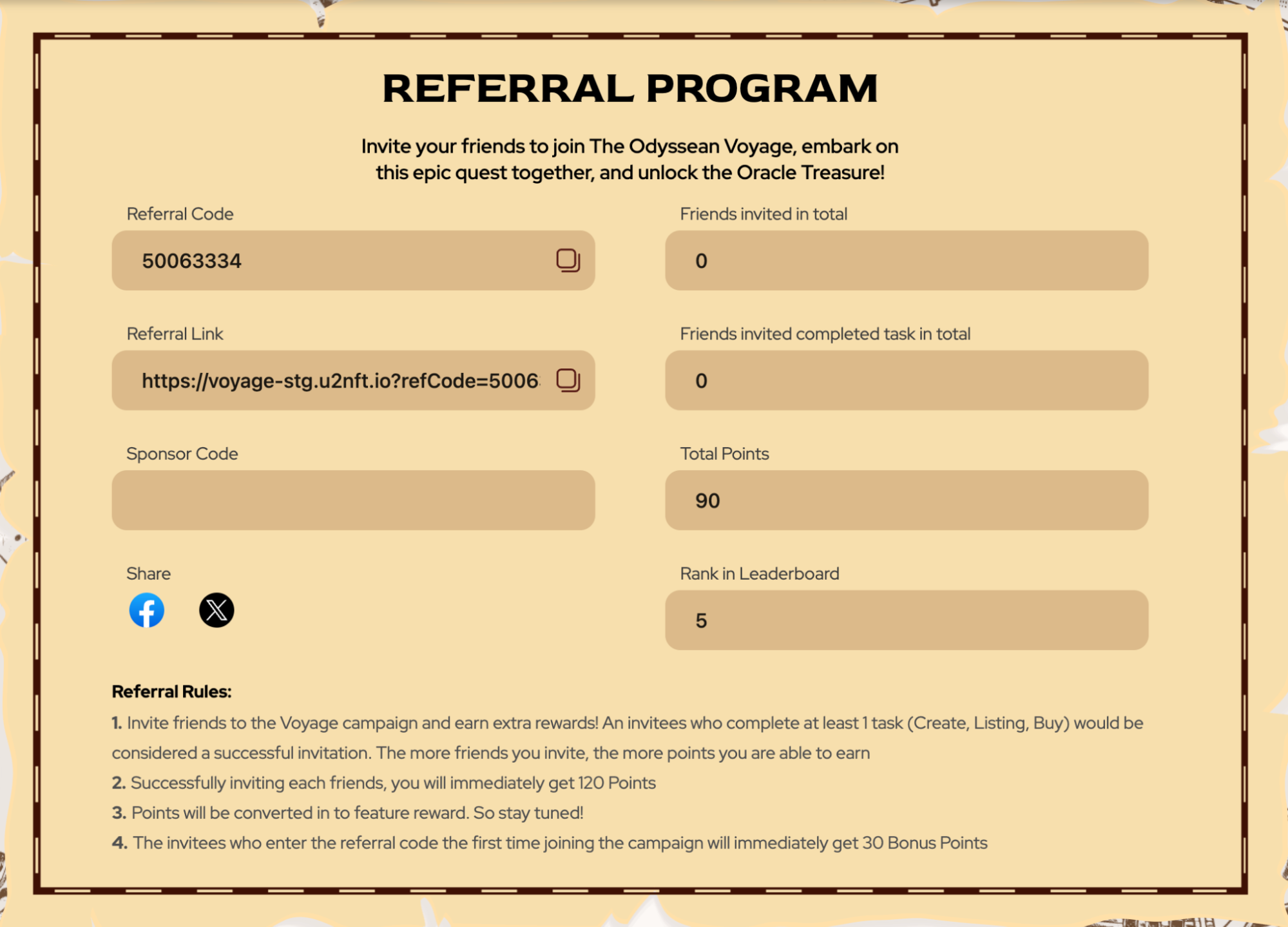
Copy your Referral Code or your Referral Link and send it to your friends to invite them.
Burn NFT
Participants can also burn the extra NFTs to earn more points.
Step 1: Click on the [Burn] button next to the “Burn NFT' section.
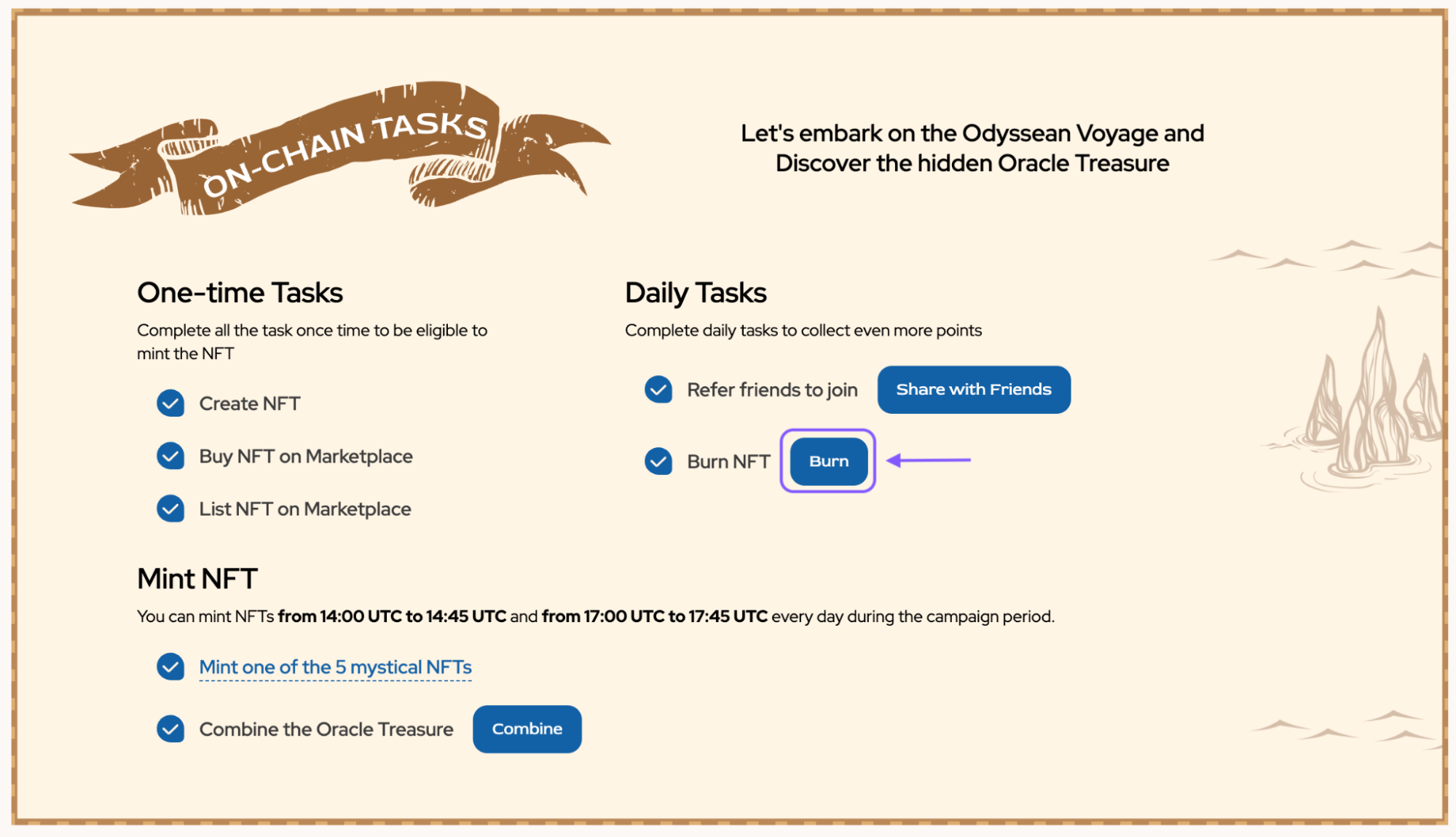
Click on the [Burn] button.
Step 2: Insert the amount of NFT you want to burn then click [Burn]. Then click [Confirm] to allow the burning process.
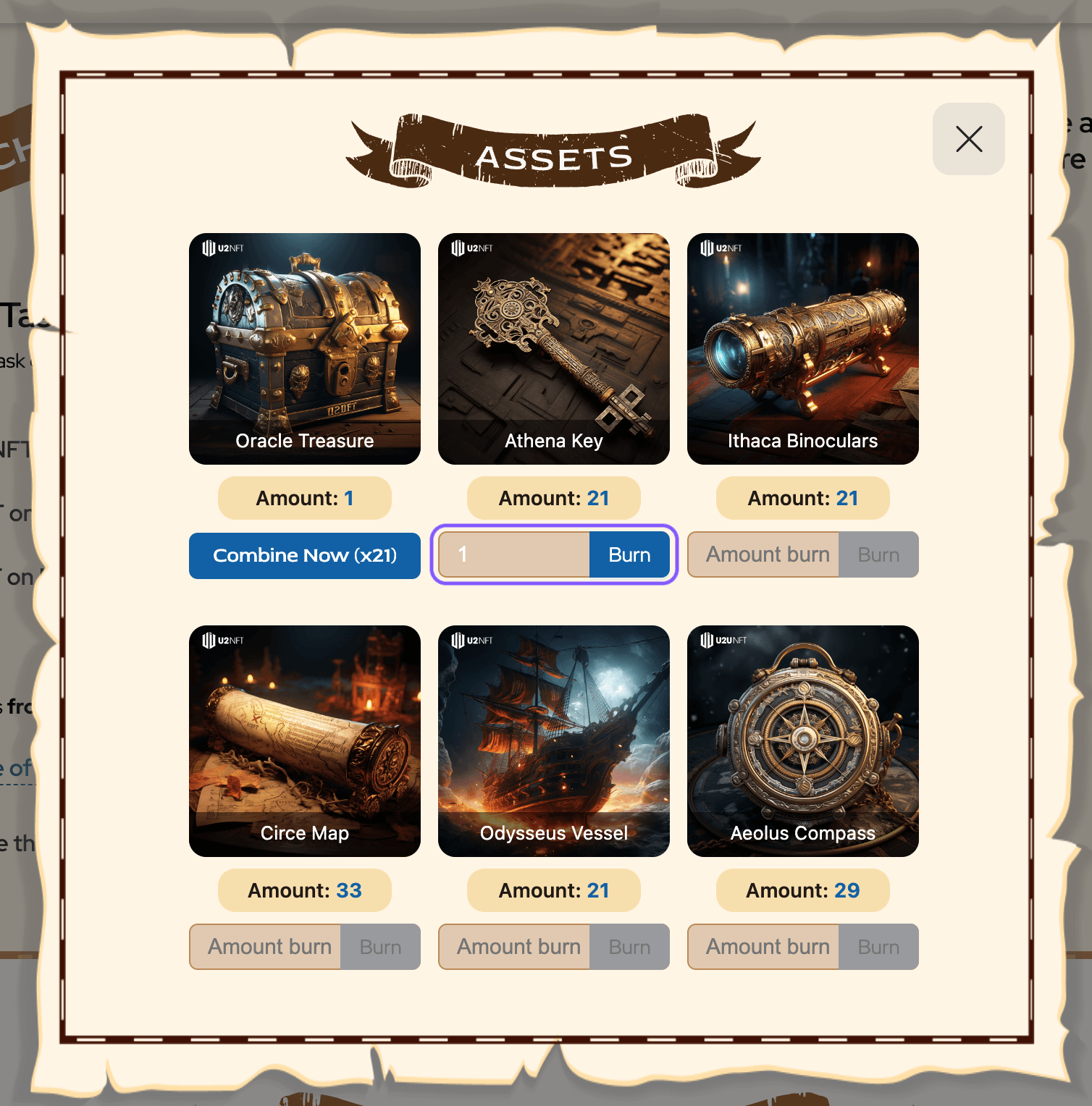
Insert the quantity of NFT you want to burn and click [Burn].
MINT NFTs
After you complete all One-Time Tasks, you will be able to mint your Odyssean Voyage NFTs. The NFTs will be randomly distributed and once all of them are collected, participants will be able to mint the Oracle Treasure.
Participants can mint as many NFTs as they want, but there will be fixed time frames for minting. The Odyssean Voyage's NFTs can be minted during two time slots: at 14:00 UTC and 17:00 UTC every day, with each minting round lasting for 45 minutes.
Mint One Of The Five Mystical NFTs
Step 1: Click on [Mint One Of The Five Mystical NFTs], when the minting round is available, click [Mint Now] to randomly mint one of the five NFTs.
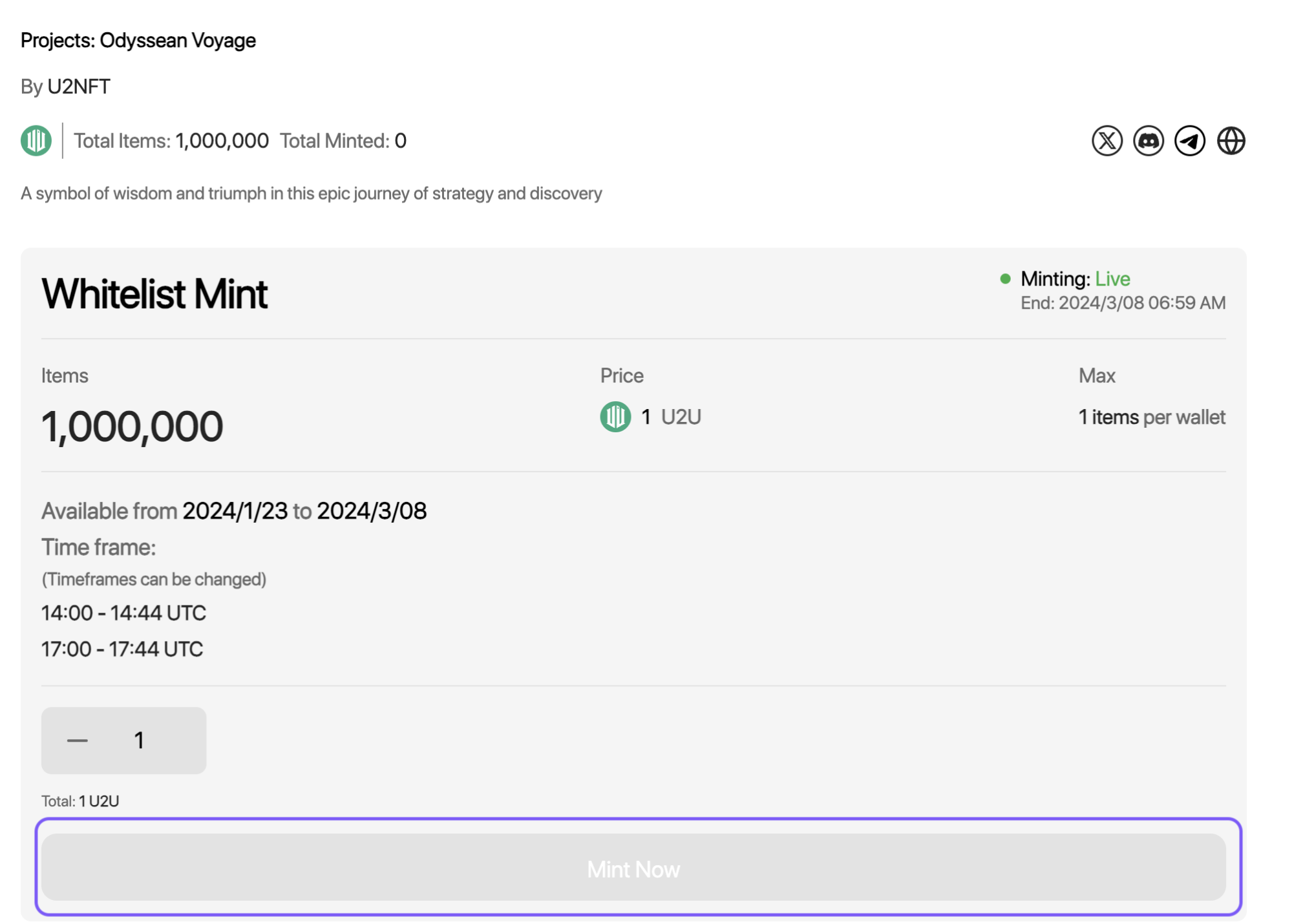
Wait until the minting round is available, and click [Mint Now] to mint one of the five NFTs.
Combine the Oracle Treasure
Step 1: After you collect all the mystical NFTs, you will be able to mint the Oracle Treasure. To combine the collected NFTs into the Oracle Treasure, click on the [Combine] button.
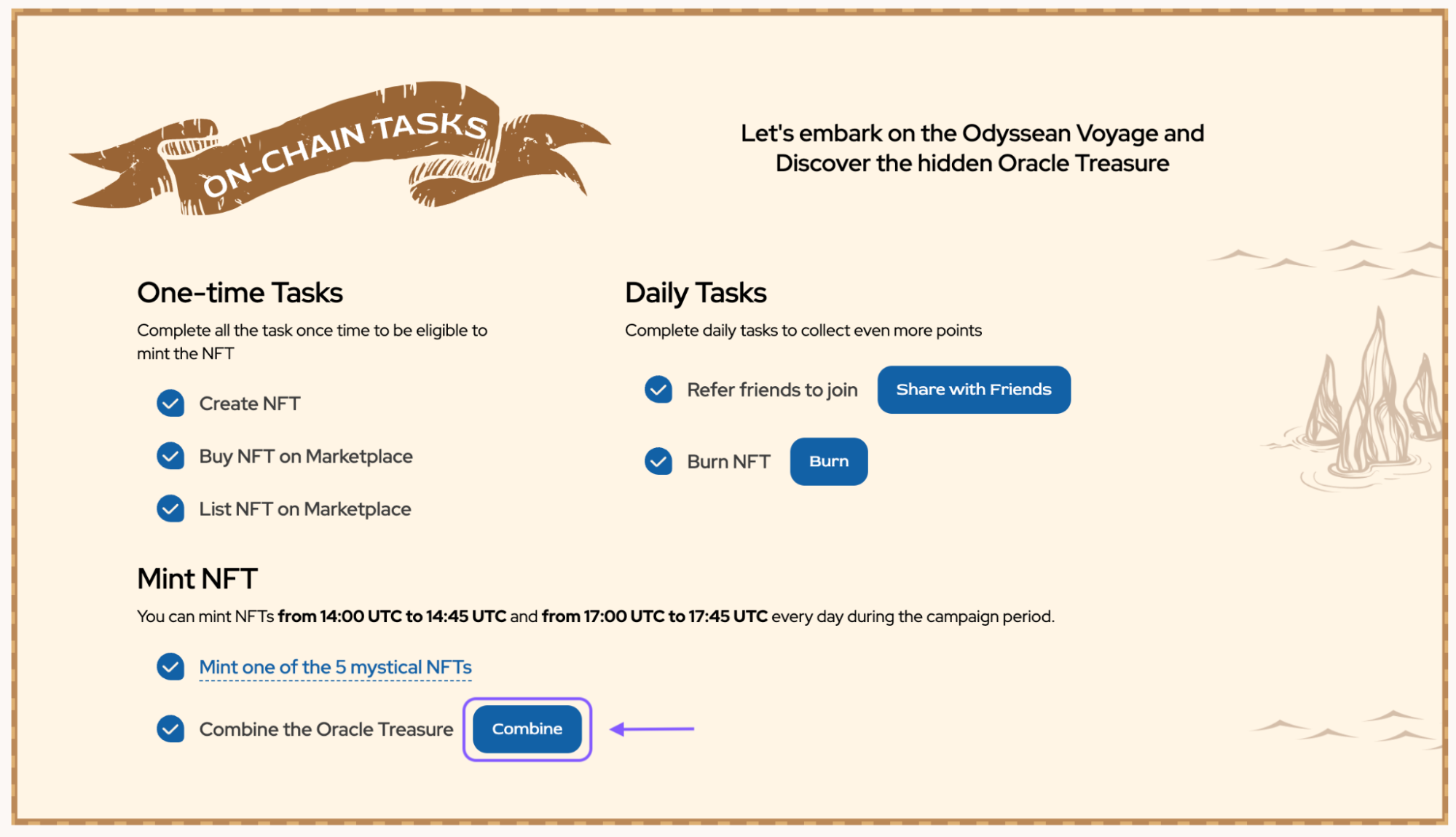
Click [Combine] to combine all the collected NFTs into Oracle Treasure.
Step 2: Click [Combine Now], then select [Confirm] to allow the combination.
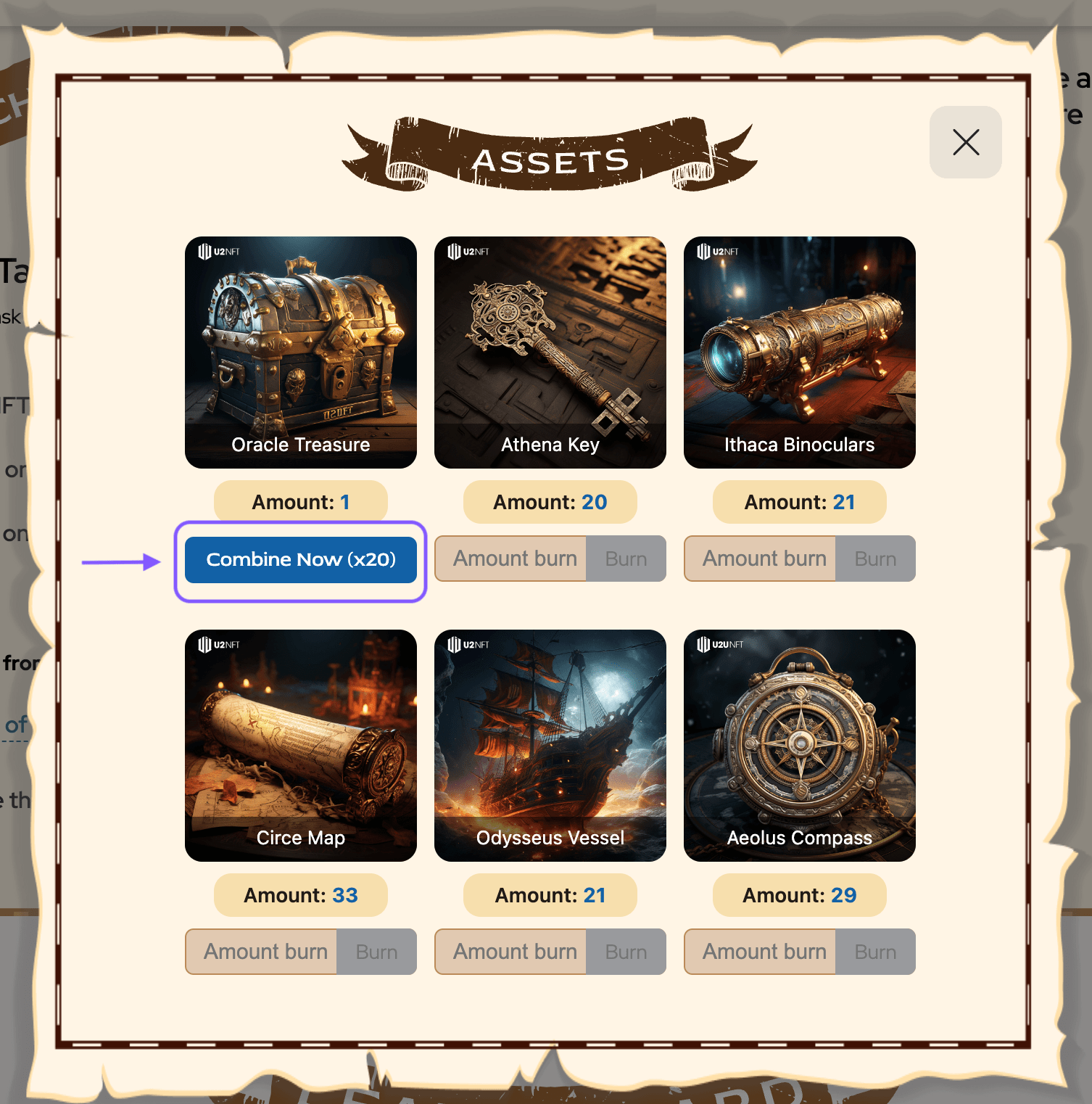
Click [Combine Now] and hit [Confirm] to successfully claim the Oracle Treasure.
After finishing all the above steps, Congratulations, you have officially owned the Oracle Treasure! This Treasure, once the product is deployed on the mainnet, will have special utilities for its holders.
As you navigate through this adventure, collecting mystical NFTs and accumulating points, you're also paving the way to owning a piece of the U2U Network's future. So, set your sails for this adventure and be ready to claim your place in the annals of digital history with the Oracle Treasure. The Odyssean Voyage awaits you – an odyssey of discovery, strategy, and unparalleled rewards.


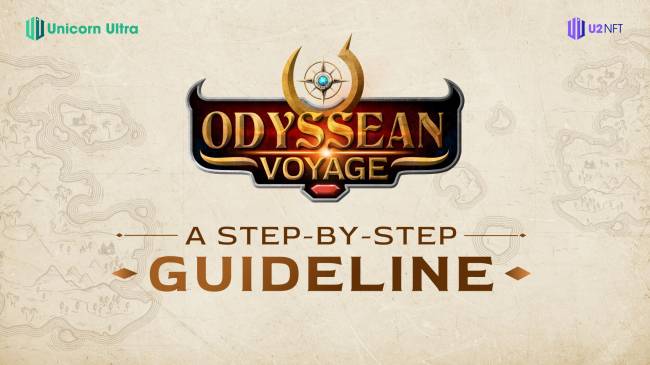
.png)


