
2 STEPS: CONNECTING NEBULAS TESTNET WITH METAMASK WALLET
Step 1
Install Metamask Wallet Before connecting the Metamask wallet to Nebulas Testnet (the official testnet of U2U), you should have the Metamask wallet installed. Currently, it's available for download on Chrome and Firefox.
For mobile versions, users can download it on both iOS and Android. Instructions for Installing the Metamask Wallet:
-
Download the Metamask Add-on at: metamask.io
-
Create a Metamask wallet.
-
Log into your Metamask wallet. After successfully installing the Metamask wallet, this is what the interface looks like. Please remember to securely store your Passphrase as it's essential for recovery in case you forget your password.
Note: Never share your Passphrase with anyone!
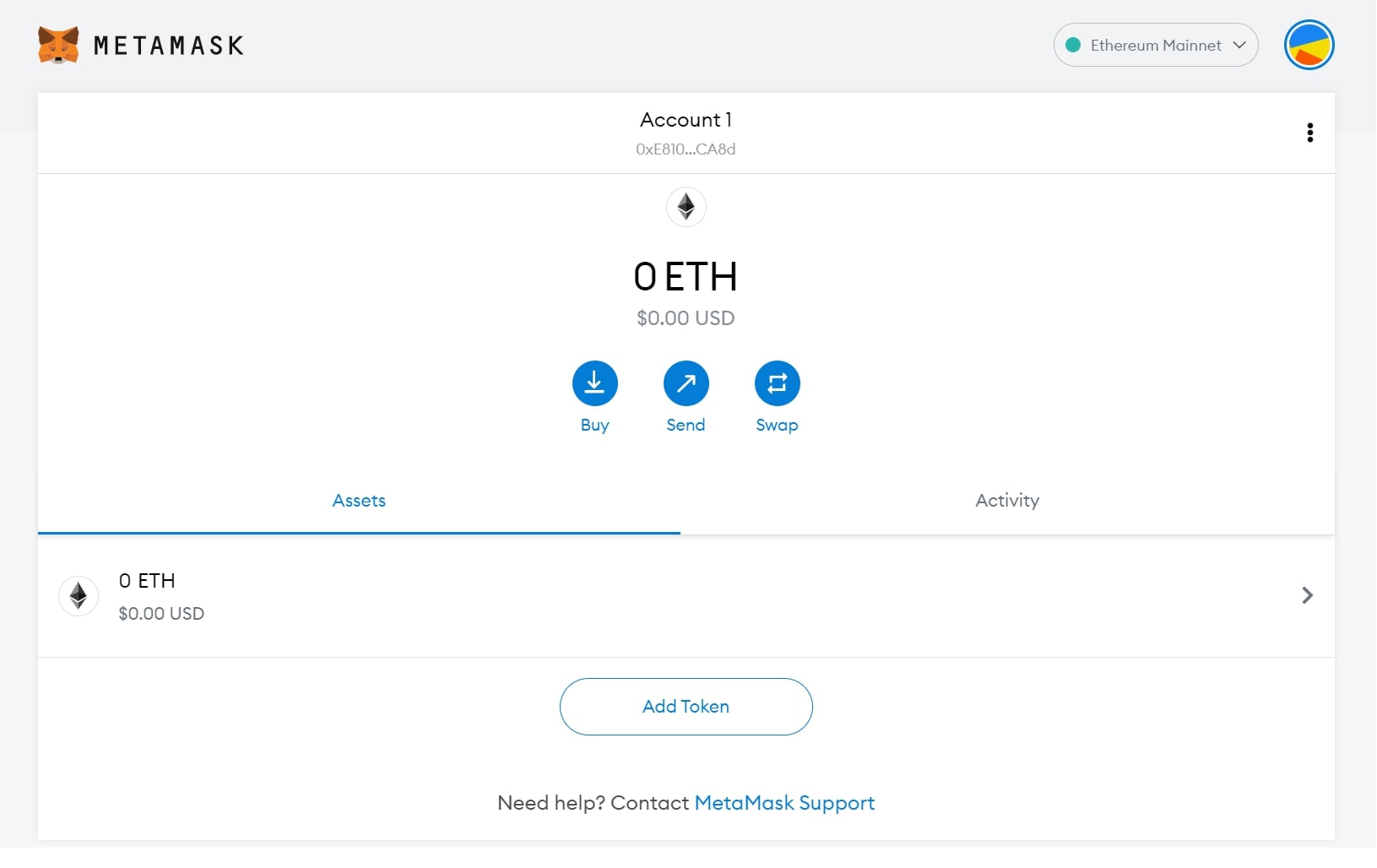
Download the Metamask
Step 2
Connect the Metamask Wallet to Nebulas Testnet: After logging in, the default network on the Metamask wallet will be set to Ethereum. To connect your Metamask wallet to the U2U Chain's Nebulas Testnet, please follow these steps:
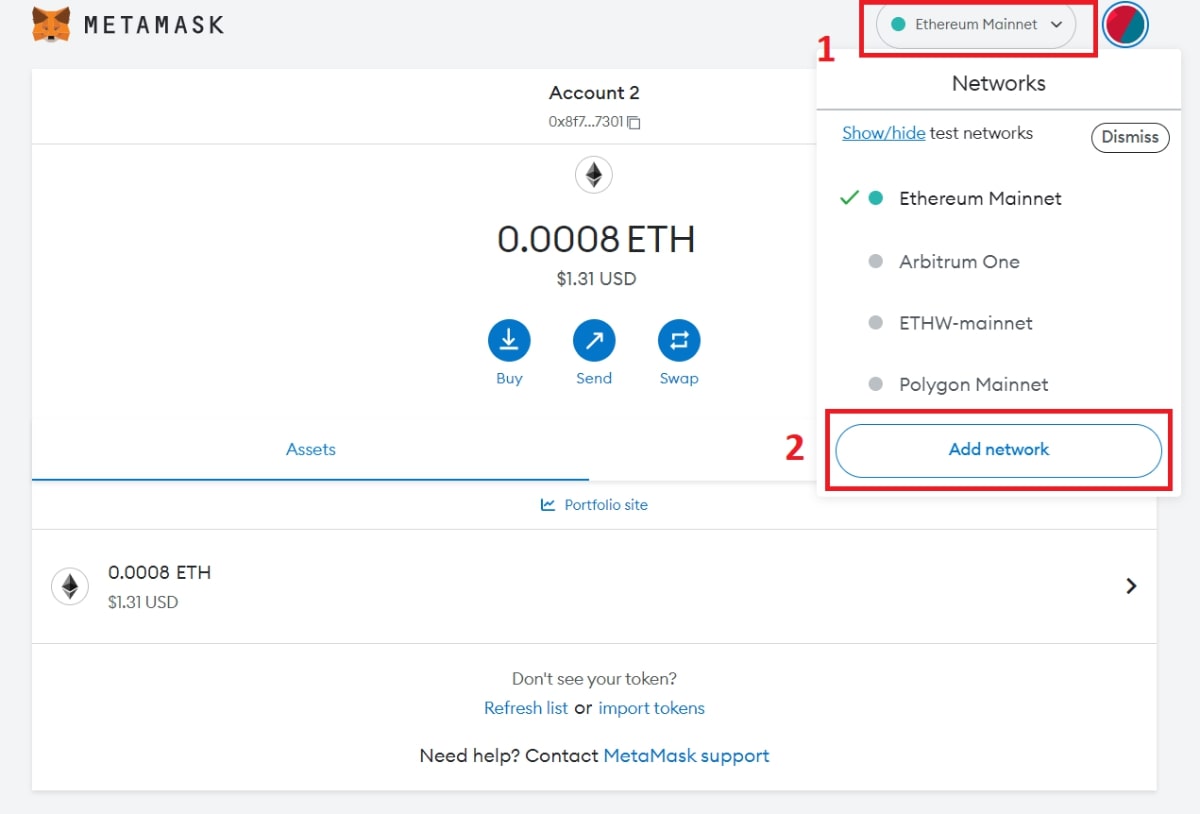
Add Network
Select Ethereum Mainnet, then choose 'Add Network'.
To link the U2U Chain's Nebulas Testnet with Metamask, click on 'Add a network manually' and then provide the following details:
Network Name: U2U Nebulas Testnet New RPC URL: https://rpc-nebulas-testnet.uniultra.xyz/
Chain ID: 2484
Currency Symbol: U2U Block Explorer
URL: https://testnet.u2uscan.xyz
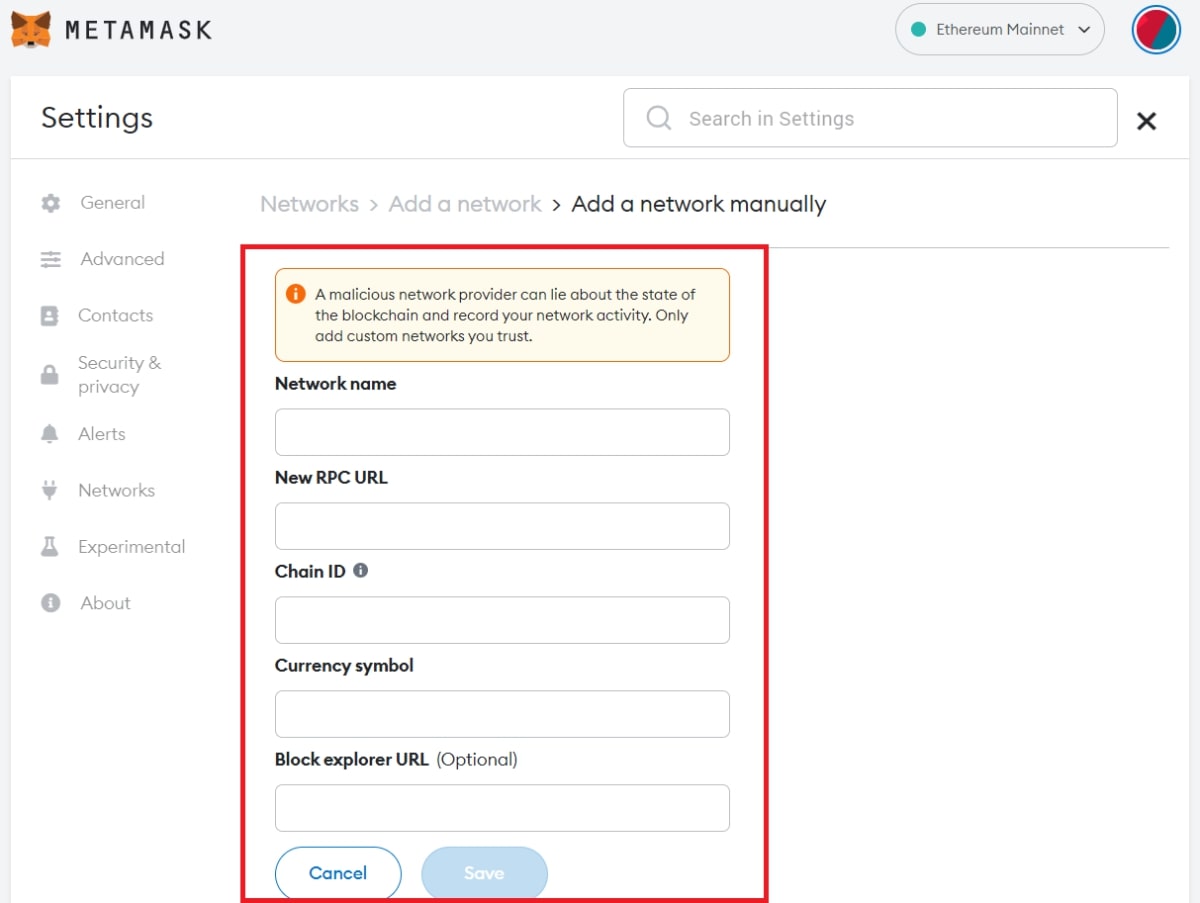
click 'Save' for complate
Provide the details and click 'Save'.
Now, you've successfully connected your Metamask wallet to the U2U Chain's Nebulas Testnet.
A FASTER & MORE CONVENIENT METHOD:
Alternatively, you can do this in just one step via Chainlist by visiting the following link:
https://chainlist.org/?testnets=true&search=2484
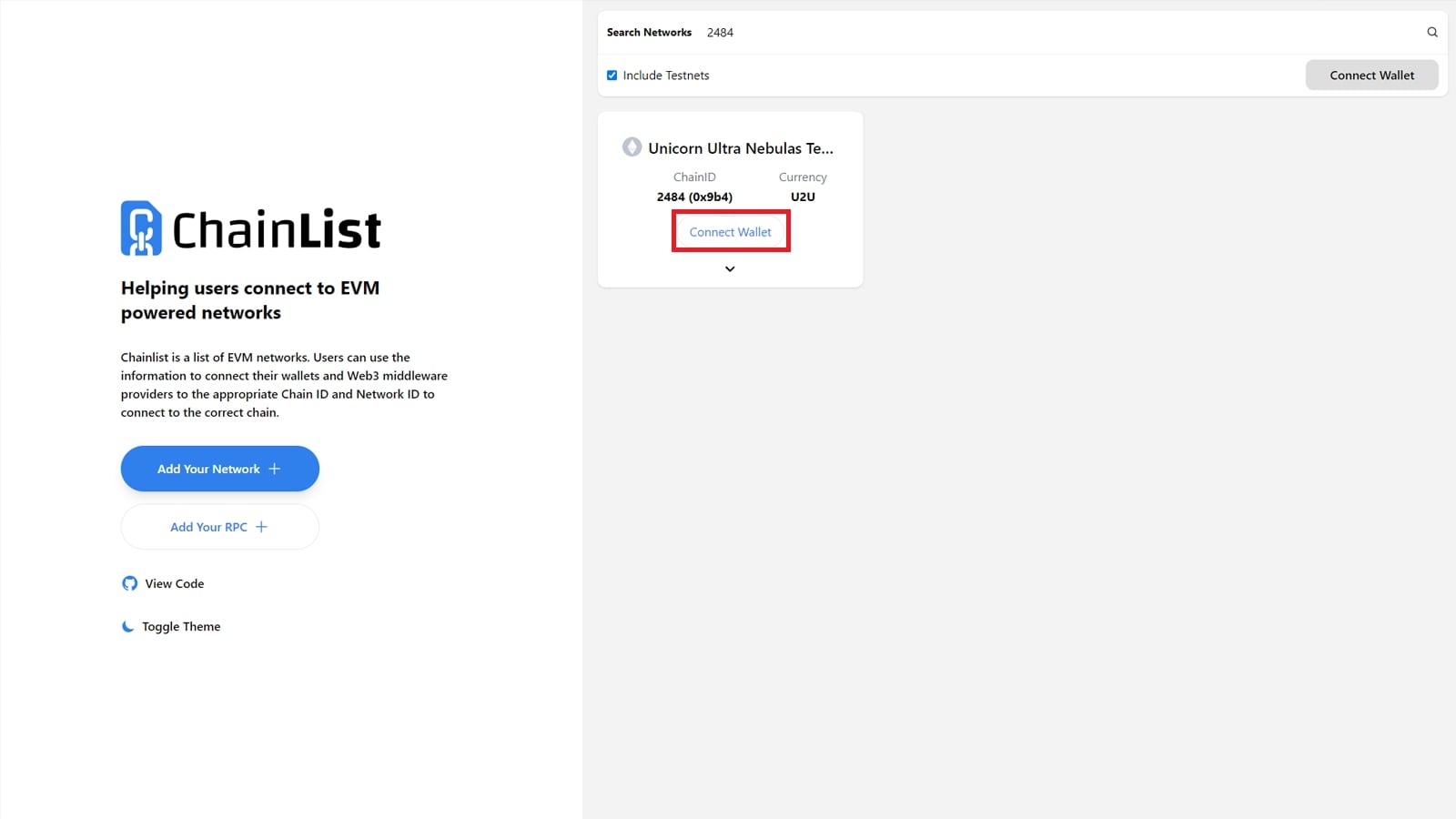
one step via Chainlist
ANOTHER OPTIMAL CHOICE:
You can download the U2U Wallet for easier operations:
For computers: https://play.google.com/store/apps/details?id=org.u2u.wallet&hl=vi&gl=US
or for smartphones: https://apps.apple.com/vn/app/u2u-wallet/id6446194312?l=vi
Get the latest updates here: Blog | Twitter | Telegram | U2U Council






