Solar Adventure: A Thorough Guideline
With the successful release of the Solaris Mainnet, the Solar Adventure officially navigates its way to the community! Users can now participate in the Adventure and get ready for a spectacular journey ahead.
The Solar Adventure is our brand new campaign that sets the foundation for the further journey of the Adventure, in which everyone can join, complete simple tasks, and receive exclusive NFTs in the Solar Adventure Series.
The Solar Adventure is officially published to the community as a way for the U2U Network to celebrate the successful Mainnet and an initial step to guide users through a series of upcoming products, starting with the U2U Super App. In each new product of the U2U Network, a new NFT Planet will be discovered. By collecting all the Planets in the Solar System, explorers will unlock a brand new Universe that is full of unexpected Adventures.
**** Explore Solar Adventure HERE
In this article, a detailed guideline for users to participate in the Solar Adventure is given. Read through the guidelines carefully and enjoy your journey of exploring the Solar Adventure.
Download and Setup Your U2U Super App
Step 1: Download the U2U Super App from App Store or Google Play
- For IOS: https://apps.apple.com/vn/app/u2u-super-app/id6471394866
- For Android: https://play.google.com/store/apps/details?id=com.u2umobilewallet
Step 2: Click on [Create new wallet] to create a new wallet address on the U2U Super App

Step 3: Now, you can set your U2U Super App's password to enhance the security of your U2U Wallet. Insert your preferred combination and reinsert it to confirm the password.
During the process of setting and confirming, please make sure that your passwords are correct.

Set up your password for your U2U Wallet.

Confirm your new password and make sure it aligns with the password you have set.
Step 4: After confirming your password, 12 words will appear and these are your recovery phrase which is crucial in the process of recovering your wallet if you lose your device.
DO NOT SHARE THESE WORDS WITH ANYONE.

Your Recovery Phrase will appear after setting up your password
To save these words, click on [Copy to clipboard] and store them where only you can have access.

Tap on [Copy to clipboard] to copy the phrase and paste it where only you can have access.
Now, you can click [Continue] to navigate to the next step.

Click [Continue] to process to the next step.
* NOTE: If you already have a U2U wallet address, feel free to click on [Already have an account] and fill in the necessary information to log in. After successfully logging in to your account, please navigate to the next step.

Click on [Already have an account] to log in to your existing U2U Wallet.

Insert your password of the existing U2U Wallet.

Confirm the password and make sure it is the same as the one you inserted.

Type in your Recovery Phrase and Tap on [Continue] to log in to your Super App.
Step 5: Now, you are in the U2U Super App and there are many features for you to explore which you can find in THIS introduction

Claim Your Exclusive NFT
NOTE: Our Super App's anti-cheat system ensures that each device can CLAIM ONLY ONE EXCLUSIVE NFT. Deleting and reinstalling the app won't allow you to claim a second one. So remember to keep your seed phrase safe and secure.
Step 1: Before attempting to claim your NFT Planet in the Solar Adventure, please ensure that your U2U Super App is set to the Solaris Mainnet network.
To switch networks, look at the top-right corner of your screen, click on the [Testnet] section, and select [Solaris Mainnet].
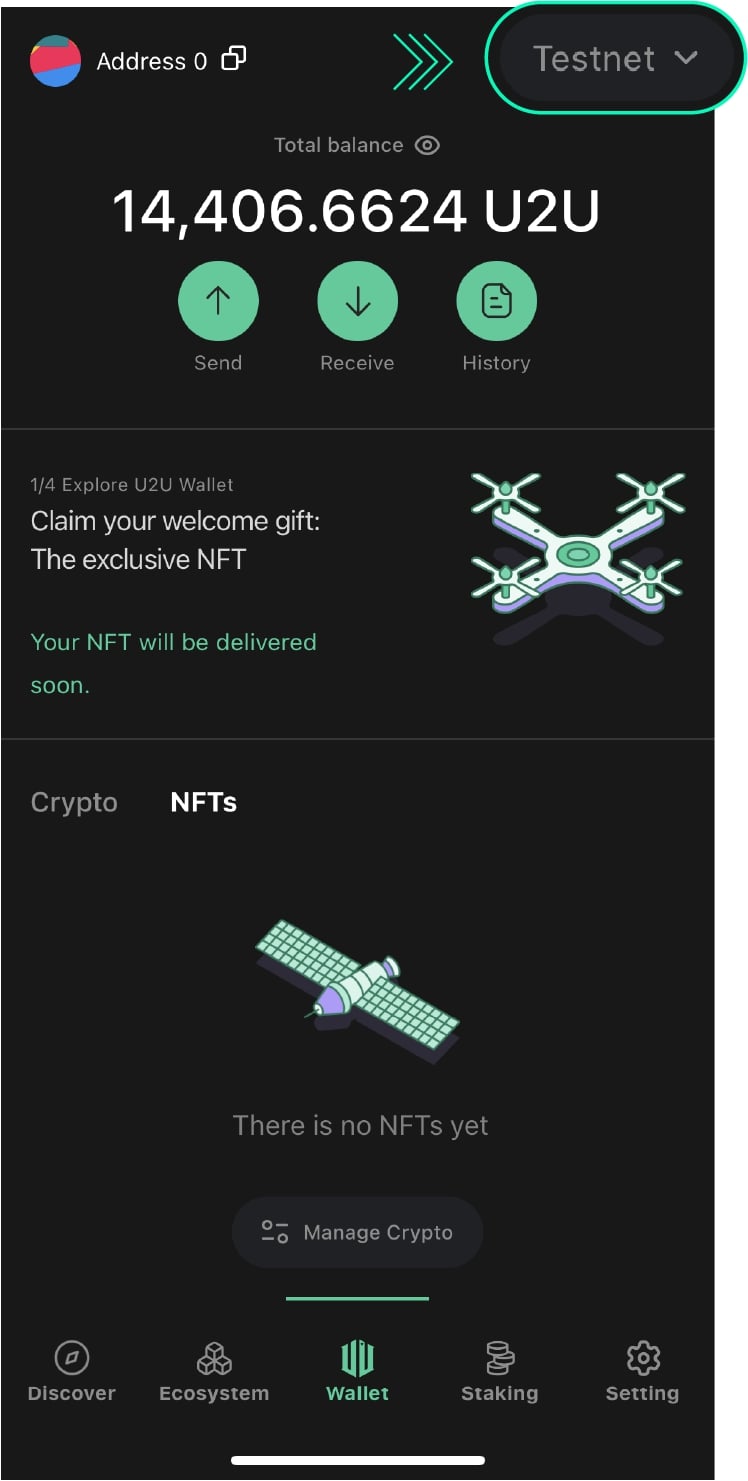
On the top-right corner, Click on the [Testnet] section
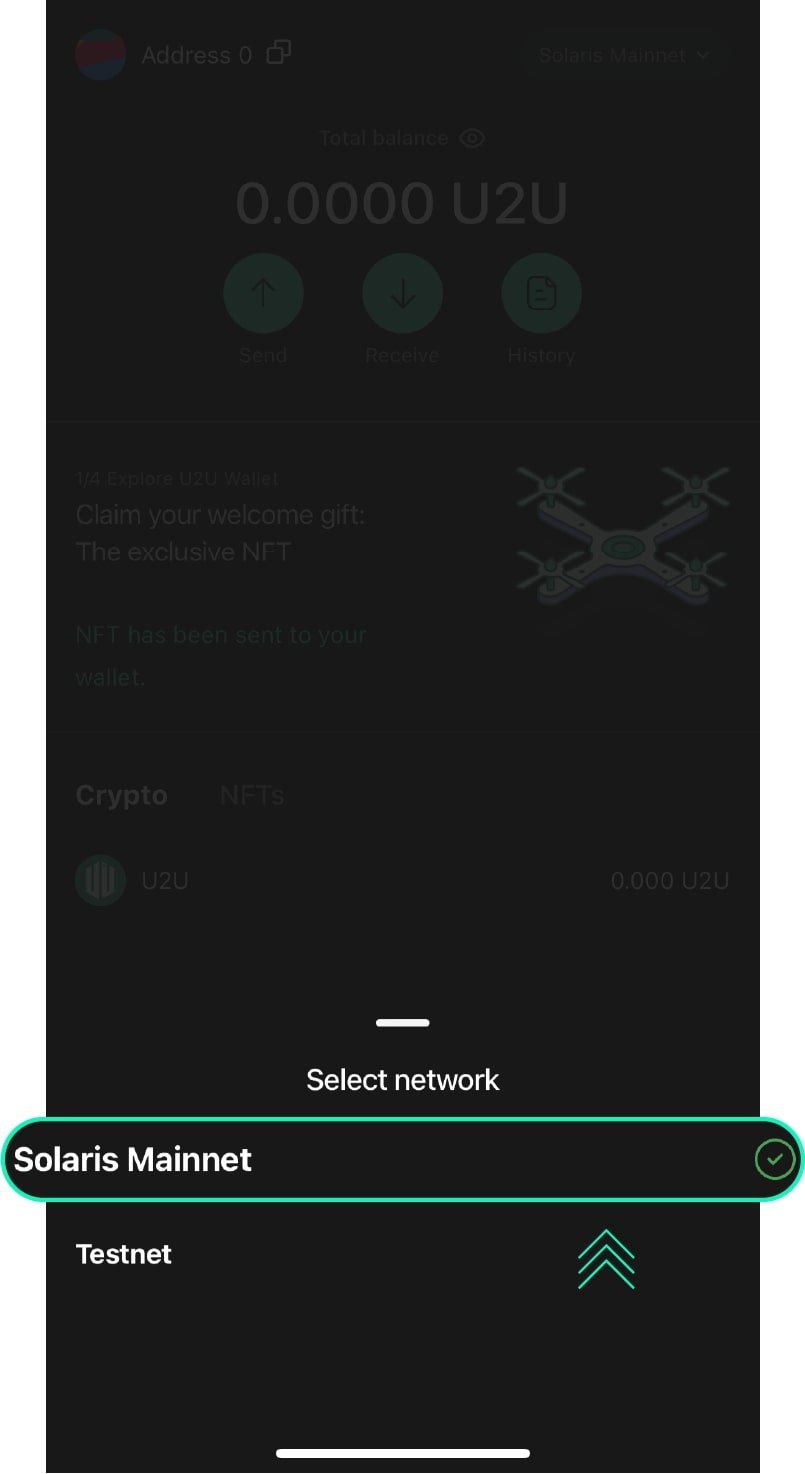
Choose Solaris Mainnet to switch network.
After logging in to your U2U Super App, there will be a notification on the Homepage that says, “Claim your welcome gift: The exclusive NFT”, Hit the [Claim Now] button to receive your NFT.
When the button changes to “Your NFT will be delivered soon.”, it means that you have claimed successfully.
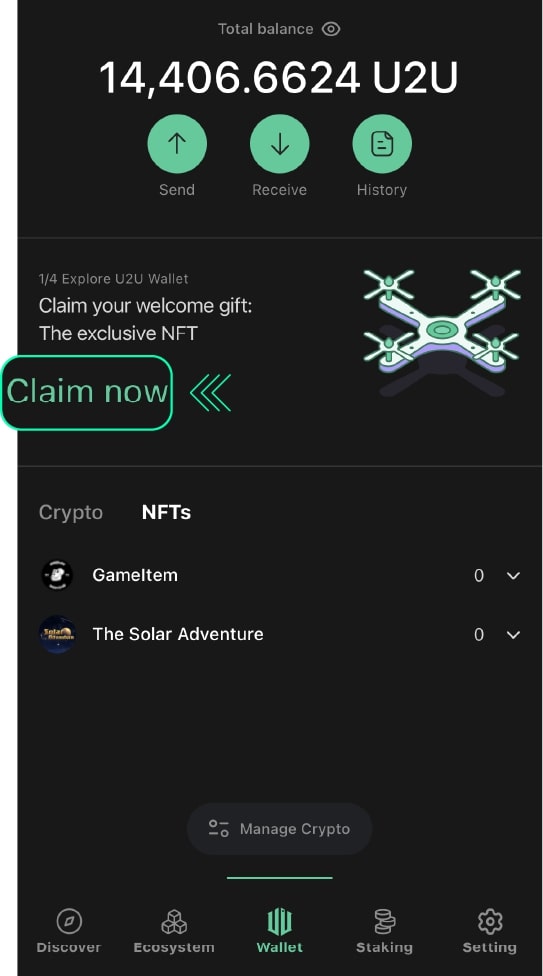
Click [Claim Now] to claim your welcome NFT.
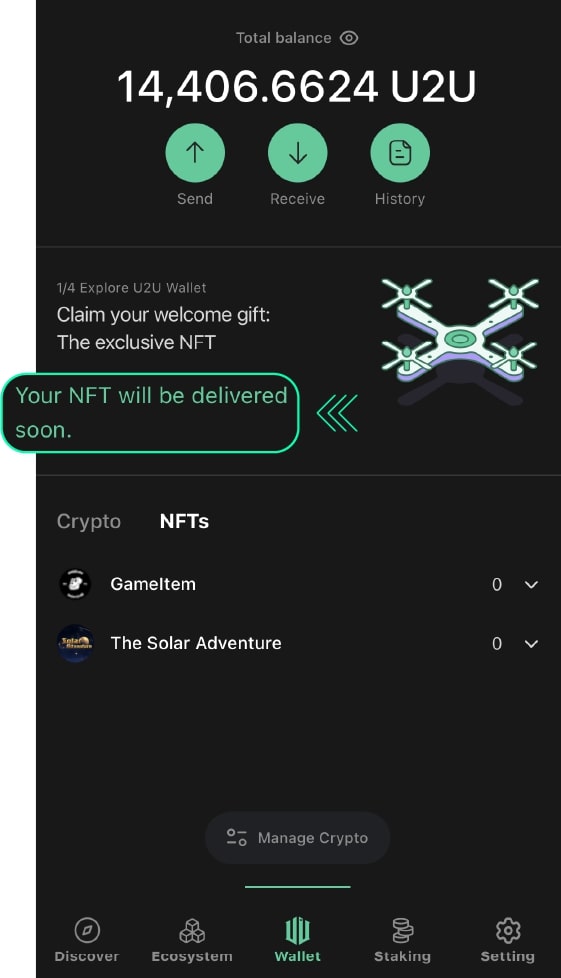
“Your NFT will be delivered soon.” means that you have claimed successfully.
Step 2: Wait for 2-3 minutes, then press the [NFT] button to go to your NFTs collection, then click on [The Solar Adventure] to check your exclusive NFT
NOTE: You might need to wait 2-3 minutes for the NFT to arrive in your wallet, so please be patient.
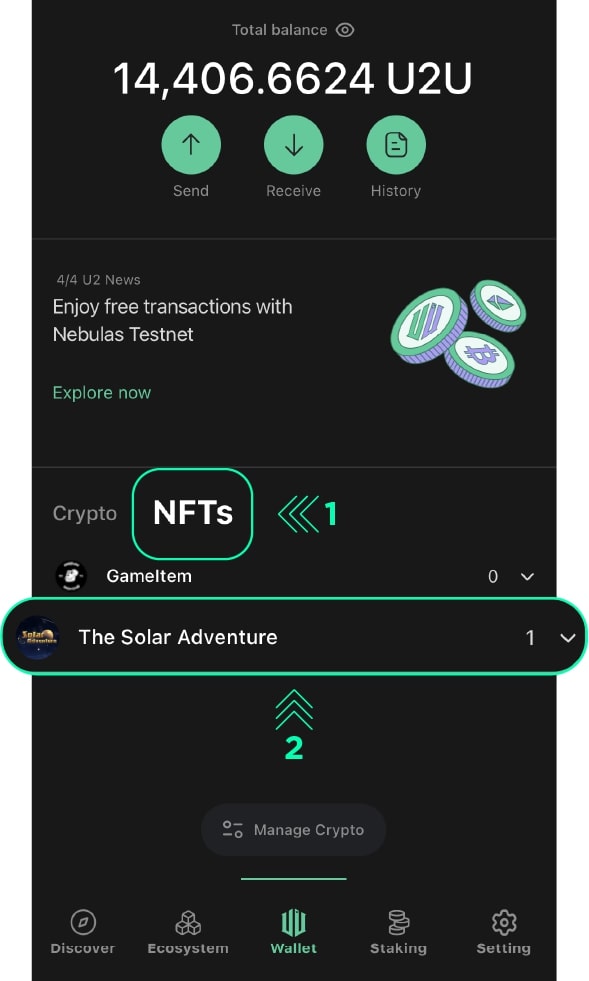
Wait 2-3 minutes and click on [NFTs], then [The Solar Adventure] to check your NFT.
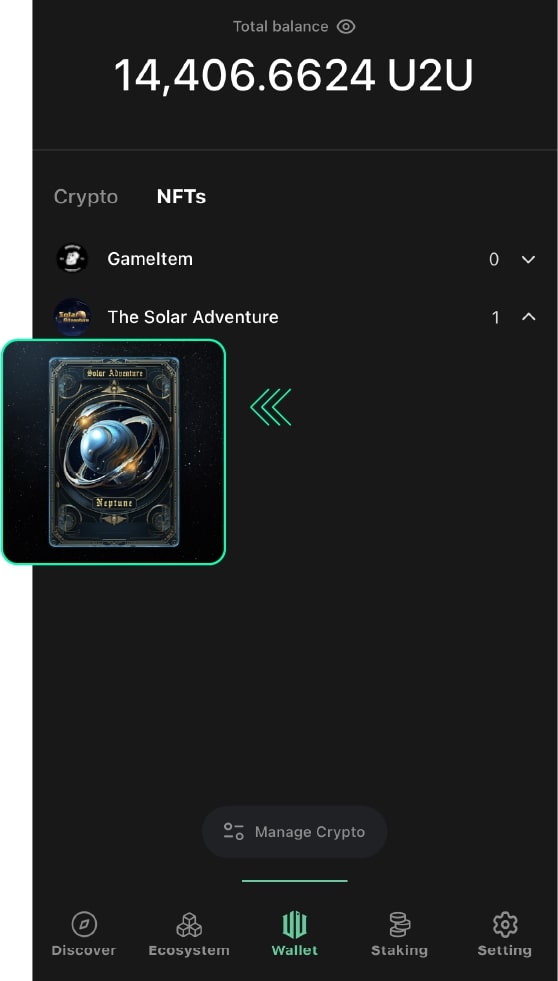
Your exclusive NFT will appear below the dropdown bar.
Step 3: Now, you can see your exclusive NFT in the dropdown bar of “The Solar Adventure".
Complete the Zealy Social Tasks
Navigate to this link https://zealy.io/c/unicornultra-7154/questboard/26750b4d-2825-4a07-9b96-d9ccf7a6869d and complete all the listed simple tasks, then submit your U2U Wallet address to complete the process.

Thus, we have provided a detailed, step-by-step guide for participating in the U2U Network's Solar Adventure. We hope that this guide will enable you to easily engage and fully enjoy the experience that Solar Adventure offers.
As we conclude the Solar Adventure guidelines, remember that this is just the beginning of an exciting journey within the U2U Network. We invite our community to join in and embark on this adventure, filled with innovative events and uncharted experiences. Your participation will shape our journey into this thrilling universe.
Get ready to explore and unlock the mysteries ahead. Stay tuned for more engaging and adventurous events to come. The adventure is just beginning, and a world of limitless possibilities awaits!






